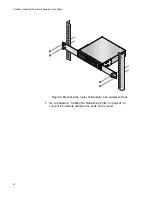Chapter 3: Installing the Router and Powering on the Router
30
Starting a Local Management Session
This procedure requires a terminal or a terminal emulator program and the
management cable that comes with the router. To start a local
management session on the router, perform the following procedure:
1. Connect the RJ-45 connector on the management cable to the
Console port on the front panel of the router, as shown in Figure 15.
Figure 15. Connecting the Management Cable to the Console Port
2. Connect the other end of the cable to an RS-232 port on a terminal or
PC with a terminal emulator program.
3. Configure the terminal or terminal emulator program as follows:
Baud rate: 9600 bps (9600 bps, 14400 bps, 19200 bps, 28800 bps,
38400 bps, 57600 bps, 115200 bps. The default is 9600 bps.)
Data bits: 8
Parity: None
Stop bits: 1
Flow control: None
Note
The port settings are for a DEC VT100 or ANSI terminal, or an
equivalent terminal emulator program.
CLASS 1
LASER PRODU
CT
CONSOLE
SD
SD
FAULT
PWR
FNC1
FNC2
RESET
2
USB
HA
L
READY
FAULT
READY
FAULT
MASTER
STANDBY
ETH
Содержание AT-AR3050S
Страница 8: ...Figures 8 ...
Страница 10: ...Tables 10 ...
Страница 14: ...Preface 12 ...
Страница 50: ...Chapter 2 Beginning the Installation 16 ...
Страница 76: ...Chapter 5 Troubleshooting 40 ...