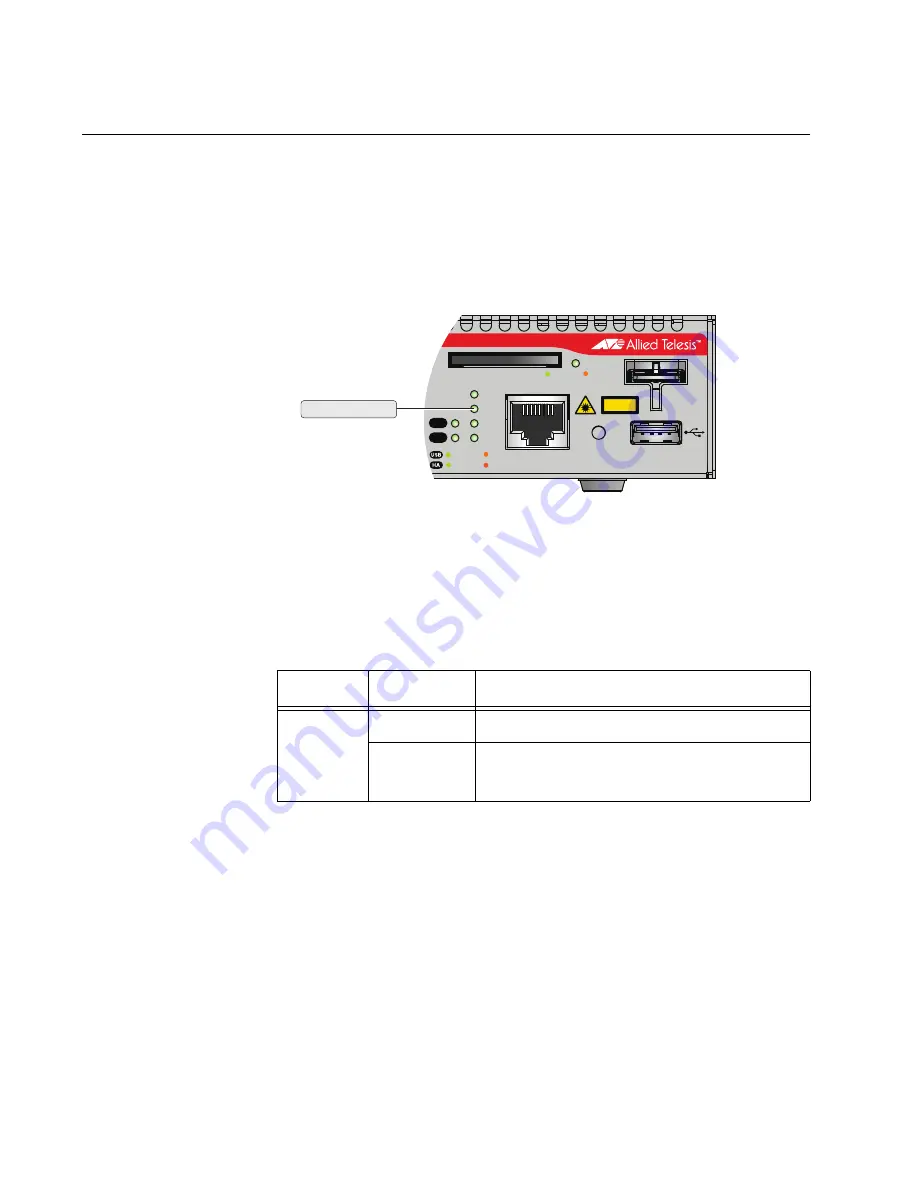
Chapter 1: Overview
22
LEDs
Here are the descriptions of the LEDs.
Power LED
The Power LED reports the status of AC power. The LED is shown in
Figure 5.
Figure 5. Power LED
The LED is described in Table 1.
Table 1. Power LED
Fault LED
The Fault LED reports the status of the router. The LED is shown in Figure
6.
CLASS 1
LASER PRODUCT
CONSOLE
SD
SD
FAULT
PWR
FNC1
FNC2
RESET
USB
HA
READY
FAULT
READY
FAULT
MASTER
STANDBY
Power LED
LED
State
Description
Power
Off
The router is not receiving AC power.
Steady
Green
The router is receiving AC input power and
is operating normally.
Содержание AT-AR3050S
Страница 8: ...Figures 8 ...
Страница 10: ...Tables 10 ...
Страница 14: ...Preface 12 ...
Страница 50: ...Chapter 2 Beginning the Installation 16 ...
Страница 76: ...Chapter 5 Troubleshooting 40 ...
















































