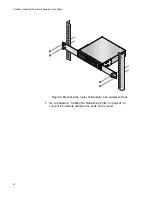Installation Guide for AT-AR3050S, AT-AR4050S Routers
29
Warning
Power cord is used as a disconnected device. To de-energize
equipment, disconnect the power cord.
E3
Figure 14. Connecting the AC power cord
3. Connect the other end of the power cord to an appropriate AC power
outlet and switch the On/Off switch to On. For power specifications for
the router, refer to Appendix A, “Technical Specifications” on page 33.
4. Verify that the POWER LED is green.
F
F
O
O
I
N
O
AC INPUT
100-240V
50/60Hz
0.9A
Содержание AT-AR3050S
Страница 8: ...Figures 8 ...
Страница 10: ...Tables 10 ...
Страница 14: ...Preface 12 ...
Страница 50: ...Chapter 2 Beginning the Installation 16 ...
Страница 76: ...Chapter 5 Troubleshooting 40 ...