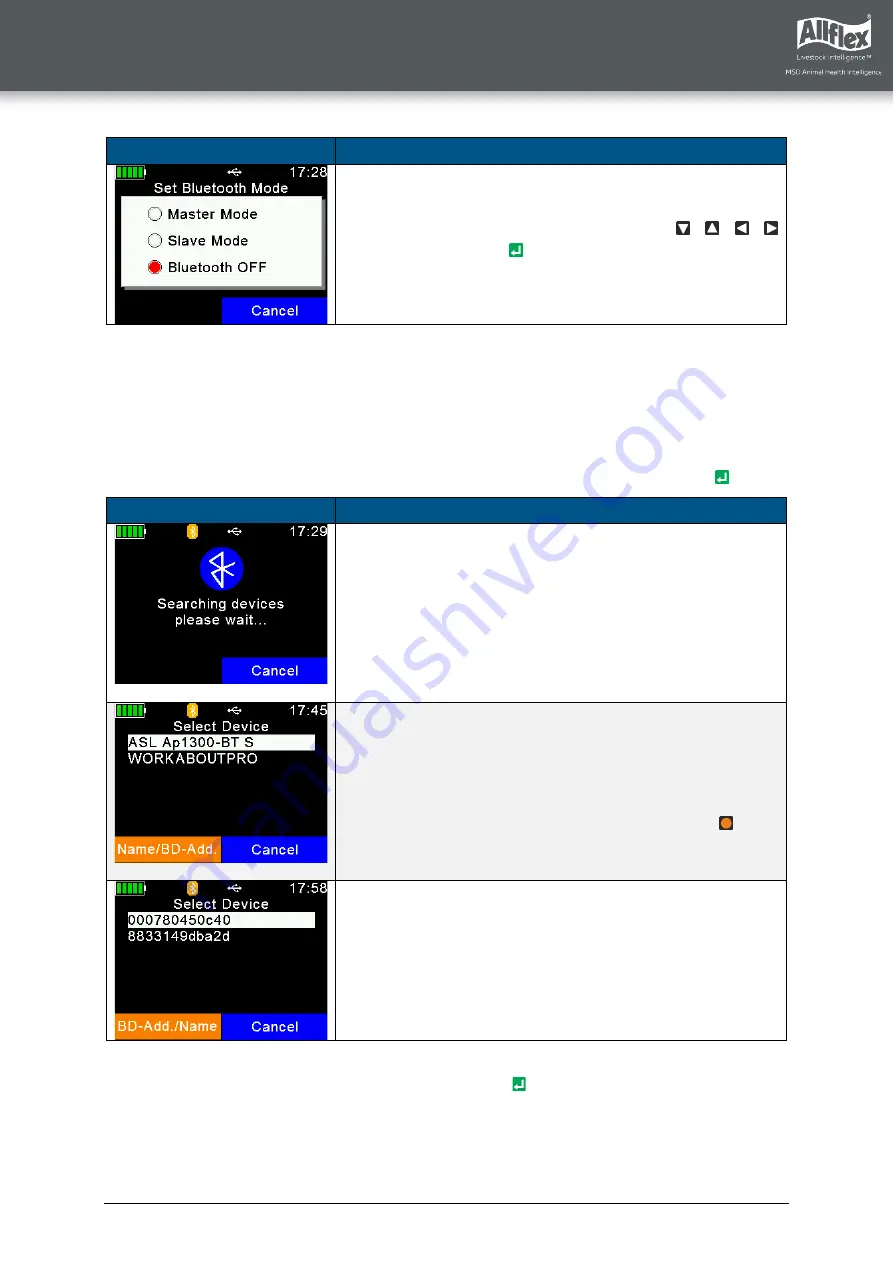
Allflex AWR300 User Guide
13/11/19
Page 37
Screen
Details
Select the desired Bluetooth Mode using the / / /
keys and confirm with .
When the AWR300 is in Master Mode, it needs to know the address of the intended Bluetooth
partner, also called ‘remote device’. An easy way to find out this address is to scan for
Bluetooth devices in range. Make sure the other device has Bluetooth activated and is
‘discoverable’ and ‘connectable’ and in range. For smart phones, for example, it is normally
required to make them discoverable first, usually for a particular time. This can be done in the
phones Bluetooth settings. If this has been done, select ‘
Start BT Inquiry
’ and press .
Screen
Details
The AWR300 starts scanning for other Bluetooth devices in
range. This can take at least 10 seconds, depending on how
many devices are found.
The discovered devices are listed after the scan, sorted
according to their names.
To see the BD-address of the devices found instead of the
names, you can switch between views by using the key.
Here you can see the list of discovered devices with their
BD-addresses rather than the device names. Very often, the
BD-address is somewhere on a label of a Bluetooth device.
Since this address is unique, it can help to identify the
correct device quickly.
Choose a device from the list and select it by pressing . The AWR300 stores this device as
the Bluetooth partner and attempts to connect to it automatically and permanently, if the
reader is configured to Master Mode.



























