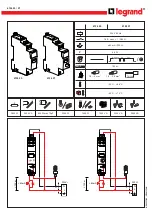Rockwell Automation Publication 440R-UM013E-EN-P - March 2017
79
Troubleshooting
Chapter 11
Measure the Contact Resistance
If the voltage at terminal 13 is the same as the supply voltage, but terminal 14
measures zero volts measure the contact resistance.
Measure the contact resistance to confirm that the relay is not functioning
properly. As shown in
, remove the power wires to terminal 13 and set
the digital multimeter to ohms. Be sure that the OUT status indicator is green.
The contact resistance must be less than 1 ohm. If it is not, then the internal
positive-guided relay is not functioning properly, and the GSR relay must be
replaced.
Figure 76 - Measure the Contact Resistance
OSSD Output Issues
If the OUT status indicator is solid green, but the output device that is
connected to terminal 14 or 24 does not energize, begin troubleshooting by
checking the voltage at the output connections. See
.
If the OUT status indicator is solid green, but the PowerFlex drive is providing
indication that the safety circuit is open, check the connections to the
PowerFlex drive. See
Check the PowerFlex Drive Connections on page 80
SHOCK HAZARD:
Turn off power before power connection is removed if
+Vsupply is greater than 50V.
14
24
<1
13
OUT
23
Ohms
DMM
+Vsupply
0V
K1
A2
A1
K2
A2
A1
SHOCK HAZARD:
Remove
the power connections to
terminal 13 before
measuring the contact
resistance.
Содержание Guardmaster
Страница 12: ...12 Rockwell Automation Publication440R UM013E EN P March 2017 Chapter 1 Overview Notes...
Страница 16: ...16 Rockwell Automation Publication440R UM013E EN P March 2017 Chapter 2 Installation Notes...
Страница 34: ...34 Rockwell Automation Publication440R UM013E EN P March 2017 Chapter 3 Power Ground and Wire Notes...
Страница 40: ...40 Rockwell Automation Publication440R UM013E EN P March 2017 Chapter 4 Configuration Notes...
Страница 50: ...50 Rockwell Automation Publication440R UM013E EN P March 2017 Chapter 7 EMD Safety Relay Timing Functions Notes...
Страница 99: ......