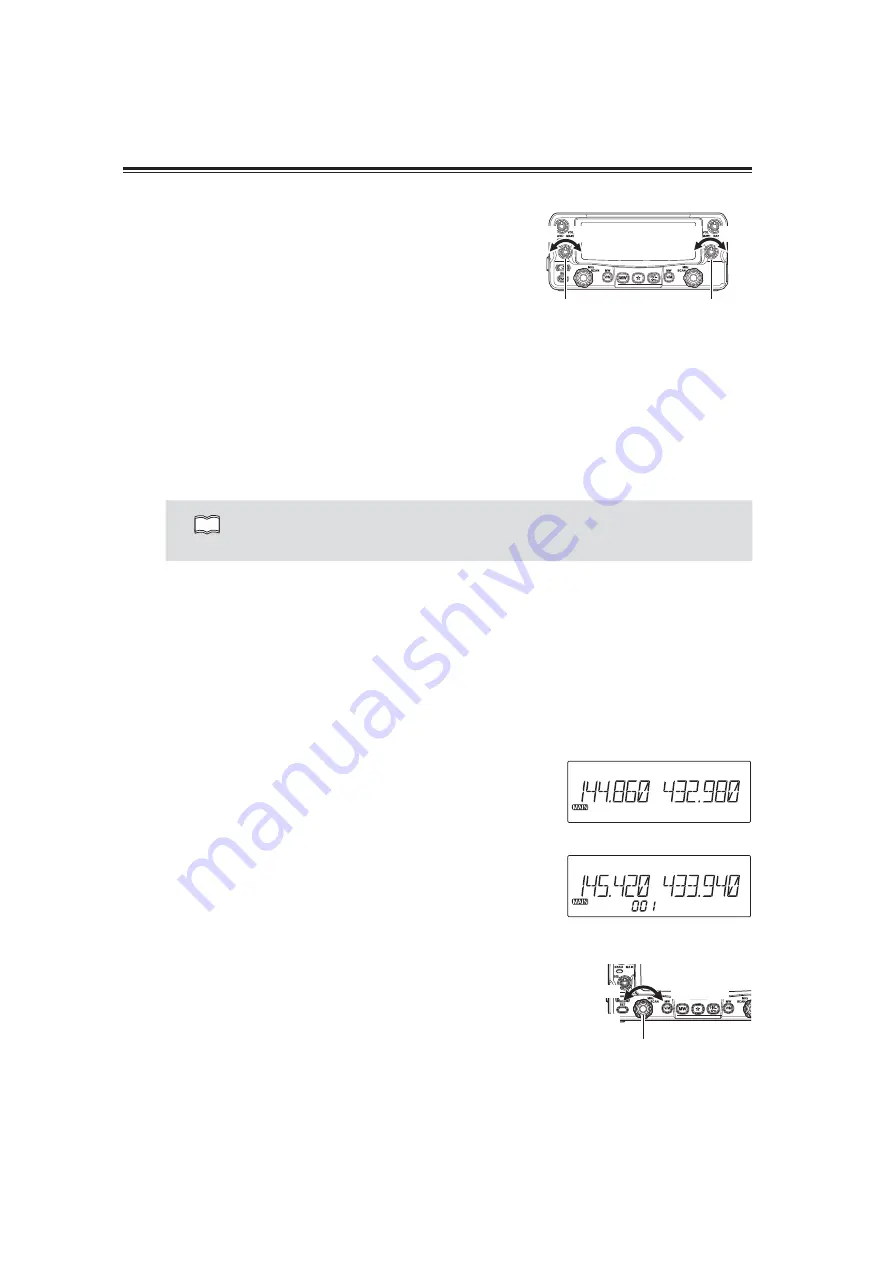
20
Basic Operations
6TXHOFKOHYHOVHWWLQJ
Adjust threshold level of the squelch. A squelch eliminates the
background noise when a signal is not received.
Turn the SQL knob clockwise until white-noise (the background
noise when a signal is not received) and [BUSY] icon on the
display disappears.
The SQL should be turned fully counterclockwise when receiving weak or unstable signals. The [BUSY] icon
appears on the display while the squelch is opened (unmuted).
When you set it to a higher level, weak signals would be interrupted while monitoring or would not be
monitored at all.
Generally, you should set the squelch to the lowest level where noise would be eliminated. Depending on the
monitored frequencies and the conditions of the circumstances around you, the squelch level may need to
be adjusted.
NOTE
Attenuator function is assignable to the SQL knob. (P.44)
9)2PRGH
VFO tuning is set as the default mode at the factory. VFO (variable frequency oscillator) allows you to change
the frequency in accordance with the selected channel step as you rotate the dial or by using the UP/DOWN
keys on the microphone.
VFO mode is also used to program the data to be stored in the memory channels or to change the
parameter settings of the radio.
&KDQJLQJIUHTXHQF\E\FKDQQHOVWHS
1.
Select VFO mode by pressing V/M key
Press V/M key to switch between VFO mode and
memory mode.
VFO mode
: Frequency appears on the display.
Memory mode : Memory (channel) number or channel
name appears on the display.
If memories have not been programmed, the unit cannot
be switched to the memory mode.
2. Changing
frequency
Rotate the dial clockwise or UP key on the microphone
to increase the frequency, and counterclockwise or
DOWN key on the microphone to decrease the
frequency.
In accordance with the selected tuning step in Set
mode, frequency will be increased or decreased.
low
SQL knob for
left band
SQL knob for
Right band
high
low
high
VFO mode
Memory mode
decrease
the
frequency
dial
increase the
frequency
Содержание DR-735T/E
Страница 82: ...80 MEMO...
Страница 83: ...81 MEMO...
















































