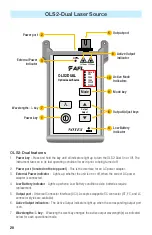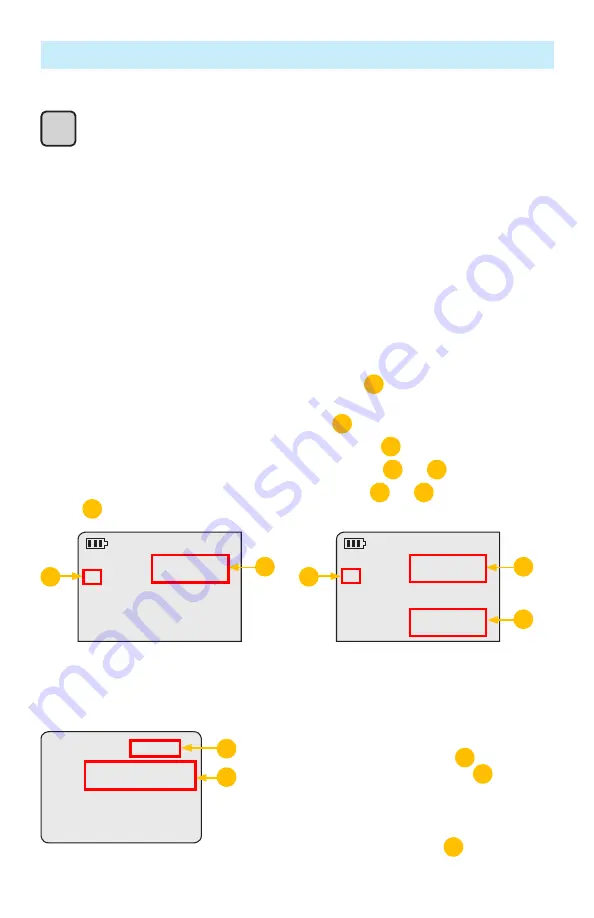
8
Ref/Set key
Provides two functions:
•
To set Reference
•
To display Reference
OPM4 Models
Ref
Set
8888
A
B
Display Readings - Splash and Auto Off Screen
8888
Splash (Version) screen:
During power up, the OPM4
software version is shown on the top line
A
. The OPM type
and detector type are shown on the next line
B
. The Splash
screen will be automatically replaced by the Test screen after
~ 2 seconds.
Auto Off screen:
When the unit is about to power off due to
inactivity, then display will show “OFF”
B
and count down
the number of seconds until power will be shut off.
Test Mode: To Set Reference
1. Set your OPM4 to the desired measurement mode (dB, dBm, µW).
2. To store the currently measured level or multiple levels as the new reference levels, press and hold
the Ref key until the label HELD SET is displayed.
3. Once the new reference is set, the OPM4 switches to the dB measurement mode.
Note:
When setting references from multiple wavelength ID’d sources, allow several seconds prior to
setting the references for wavelengths to be ID’d and measured.
Test Mode: To View Reference
1. Press the Ref key to display the stored reference level for the currently selected wavelength or
detected WAVE ID wavelength(s). The reference indicator REF
1
and reference value(s) will be
briefly (for about 2-3 seconds) displayed as follows:
CW mode
- the reference value will be displayed in the field
2
Single WAVE mode
- the reference value will be displayed in the field
2
Dual WAVE mode -
the reference values will be displayed in the fields
2
and
3
Tri WAVE mode -
The reference value will be displayed in the fields
2
and
3
on the first page and in
the field
2
on the second page (replaces first page automatically in ~ 2 seconds).
-5.42
1490
nm
-5.15
1310
dBm
dBm
dBm
nm
nm
WAVE ID
WAVE ID
2
2
3
1
1
REF
REF
-5.48
1550
Single WAVE mode, or
Tri WAVE mode - second page
Dual WAVE mode, or
Tri WAVE mode - first page