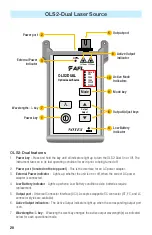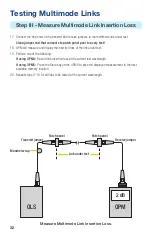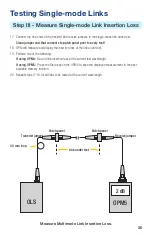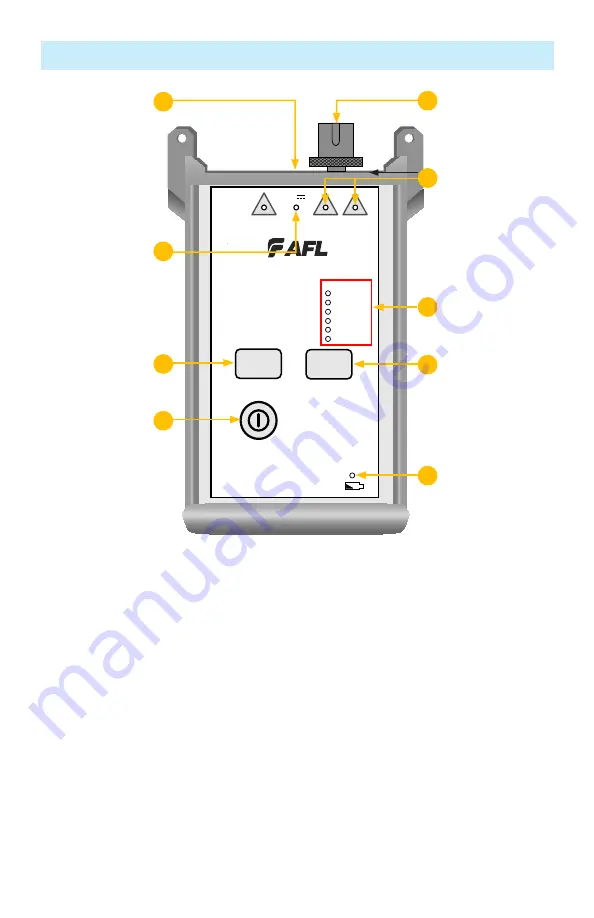
25
OLS7-3 Features
1.
Power key
- Press this
key to turn the OLS7-3 on or off. When the unit is turned on, it returns to the
last operating condition it was in prior to being turned off.
2.
Power port
(located on the top panel) - This is the interface for an AC power adapter.
3.
External Power indicator
- Lights up, whether the unit is on or off, when the correct AC power
adapter is connected.
4.
Low Battery indicator
- Lights up when a Low Battery condition exists; batteries require
replacement.
5.
Output port
- Universal Connector Interface (UCI). Accepts swappable SC connector (ST, FC, and LC
connector styles are available).
6.
Active Output indicators -
The Active Output indicators light up when the corresponding output port
is on.
7.
Wavelength
-
l
key
- Wavelength select key changes the active output wavelength(s) as indicated
below for each operational mode.
WAVE ID Mode
(WAVE ID indicator on)
•
Press the
l
key to select wavelengths in the following sequence:
OLS7-3 Triple Wavelength Laser Source
1550nm 1625nm
1310nm
270Hz
330HZ
1KHz
2KHz
CW
9V
OLS7
Optical Light Source
λ
Wave ID
Mode
NOYES
Wavelengths
-
l
key
Active Output
indicators
Mode key
External Power
indicator
Power key
Low Battery indicator
4
8
9
1
7
3
Output port
6
5
Active Mode
Indicators
Power port 2