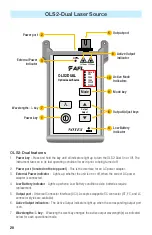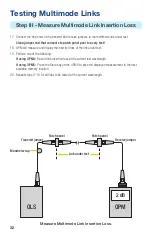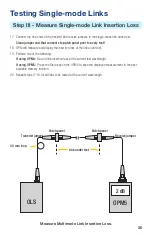26
Triple 1310/ 1550/ 1625 nm
1310 nm
1550 nm
1625 nm
Dual 1310/ 1550 nm
Dual 1550/ 1625 nm
Triple 1310/ 1550/ 1625 nm
...
Note:
When a wavelength is selected, the corresponding Active Output indicator on the front
panel is illuminated. If the Triple WAVE ID mode is selected, all three Active Output indicators are
illuminated.
CW Mode or any of the Tone Modes
(WAVE ID indicator off, CW or 2kHz/ 1kHz/ 330Hz/ 270Hz indicator illuminated):
•
Press the
l
key to select wavelengths in the following sequence:
1310 nm
1550 nm
1625 nm
1310 nm
...
Note:
When a wavelength is selected, the corresponding Active Output indicator on the front
panel is illuminated.
8.
Mode key
- Press this key to select the desired operating mode
When the OLS7-3 operates in WAVE ID Mode
(WAVE ID indicator on)
Press the Mode key to switch the unit from the WAVE ID to CW mode.
•
The WAVE ID indicator will turn off and the CW indicator will turn on.
•
If multiple ID wavelengths were being transmitted, the unit will continue to transmit the shortest
wavelength.
When the OLS7-3 operates in CW mode
(CW indicator on)
Press the Mode key to switch the unit from the CW mode to 2kHZ Tone mode.
•
The CW indicator will turn off and the 2kHz Tone indicator will turn on.
•
The unit will start transmitting the selected wavelength with 2kHz modulation.
When the OLS7-3 operates in 2kHz Tone mod
e (2kHz indicator on)
Press the Mode key to switch the unit from 2kHz Tone mode to 1kHz Tone mode.
•
he 2kHz Tone indicator will turn off and the 1kHz Tone indicator will turn on.
•
Press the Mode key again to select the next supported frequency. The unit will cycle through the
available frequencies in the following sequence:
2kHz 1kHz
330 Hz
270 Hz ...
•
The corresponding Tone indicator will turn on.
When the OLS7-3 operates in 270Hz Tone mode
(270 Hz indicator on)
Press the Mode key to switch the unit from the 270Hz Tone mode to WAVE ID mode.
•
The 270Hz Tone indicator will turn off and the WAVE ID indicator will turn on.
•
The unit will start transmitting the wavelength selected on the embedded wavelength ID.
9.
Active Mode indicators -
The Active Mode indicators light up when the corresponding mode is
enabled.
OLS7-3 Triple Wavelength Laser Source