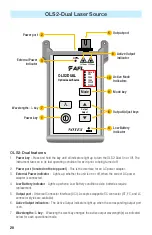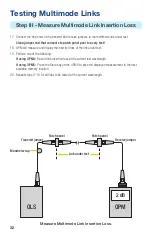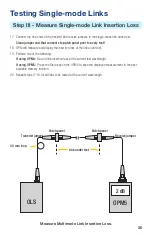24
7.
Active Output indicators
(illuminated when the corresponding output port is ON) - The Active
Output indicators light up as follows:
Test Mode
Active Output indicator status
WAVE ID dual Wave
corresponding indicators - ON continuous light
WAVE ID single Wave corresponding indicator - ON continuous light
CW or Tone
corresponding indicator - ON blinking light
8.
850/1300/CW key
- Multimode wavelengths select key provides several functions as follows:
WAVE ID Mode
•
Press the key to select wavelengths in the following sequence:
•
Dual 850/ 1300 nm
850 nm
1300 nm
Dual 850/ 1300 nm
...
•
Press and hold the
key to switch to the CW mode at the currently selected wavelength.
Note:
If the OLS4 operates in the Dual WAVE ID mode, it will switch the MM output port to the next
wavelength in a sequence as follows:
Dual 850/1300 nm WAVE ID
key Press and Hold
850 nm CW
CW Mode
•
Press and hold the
key to select wavelengths in the following sequence:
850 nm
1300 nm
850 nm
...
•
Press the key to return to the WAVE ID mode at the currently selected wavelength.
9.
1310/1550/CW key
- Single-mode wavelengths select key provides several functions as follows:
WAVE ID Mode
•
Press the key to select wavelengths in the following sequence:
Dual 1310/ 1550 nm
1310 nm
1550 nm
Dual 1310/ 1550 nm
...
•
Press and hold the
key to switch to the CW mode at the currently selected wavelength.
Note:
If the OLS4 operates in the Dual WAVE ID mode, it will switch the SM output port to the
next wavelength in a sequence as follows:
Dual 1310/1550 nm WAVE ID
key Press and Hold
1310 nm CW
CW Mode
•
Press and hold the
key to select wavelengths in the following sequence:
1310 nm
1550 nm
1310 nm
...
•
Press the key to return to the WAVE ID mode at the currently selected wavelength.
10.
Tone key and Indicator
-
Tone key
- Pressing the Tone key enables or disables the 2kHz Tone mode on the SM port at 1550
nm wavelength. The WAVE ID mode is disabled when the unit is transmitting a Tone signal. When the
Tone mode is disabled, the unit returns to the WAVE ID mode at the currently selected wavelength.
Tone indicator
- The Tone indicator is ON-continuous light when the OLS4 is transmitting a Tone
signal.
OLS4 Integrated LED and Laser Light Source