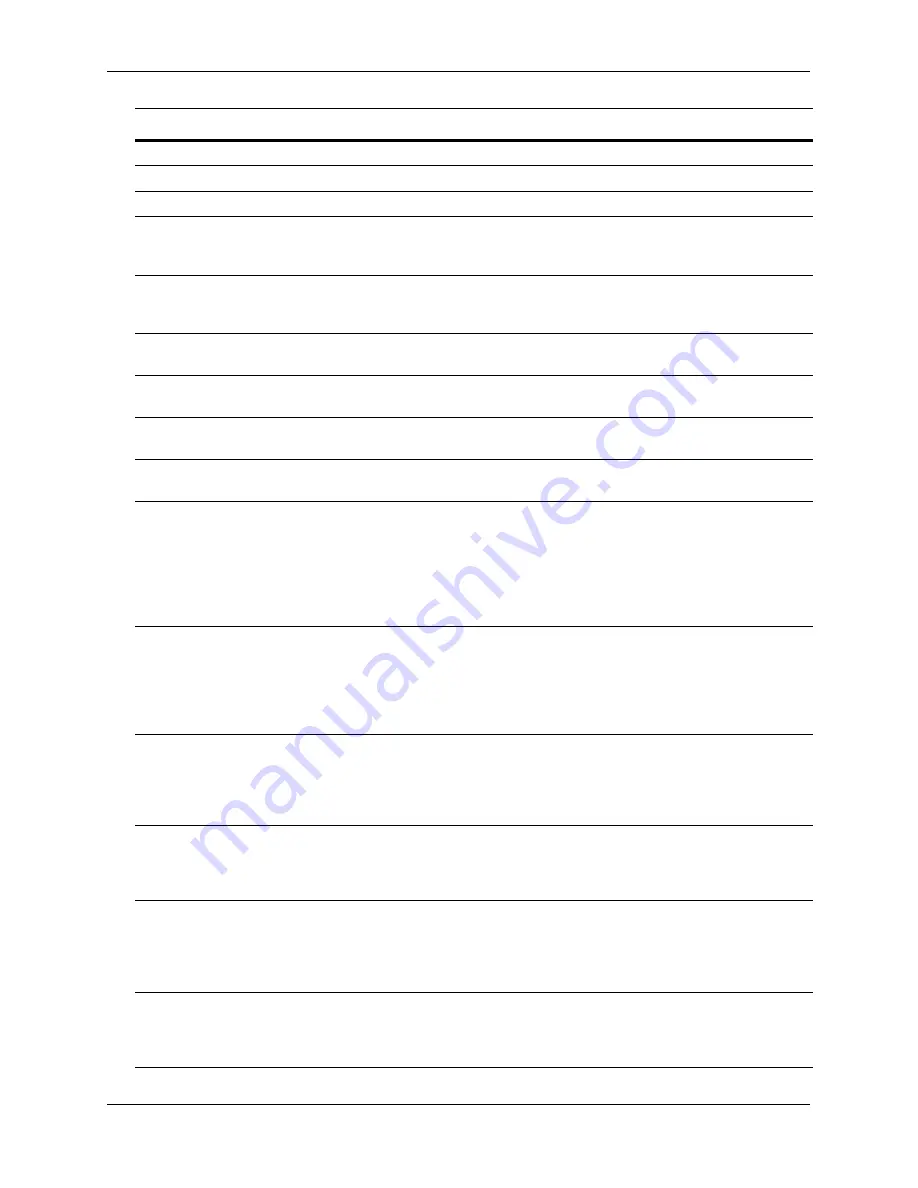
Supported Traps
page 40
OmniSwitch 6800/6850/9000—Release 6.1.3.R01
44
unused
—
45
unused
—
46
unused
—
47
pethPsePortOnOff
—
Indicates if power inline port is or is
not delivering power to the a power
inline device.
48
pethPsePortPowerMaintenanceStatus
—
Indicates the status of the power
maintenance signature for inline
power.
49
pethMainPowerUsageOn
—
Indicates that the power inline usage
is above the threshold.
50
pethMainPowerUsageOff
—
Indicates that the power inline usage
is below the threshold.
51
ospfNbrStateChange
all
Indicates a state change of the neigh-
bor relationship.
52
ospfVirtNbrStateChange
all
Indicates a state change of the virtual
neighbor relationship.
53
httpServerDoSAttackTrap
all
This trap is sent to management sta-
tion(s) when the HTTP server is under
Denial of Service attack. The HTTP
and HTTPS connections are sampled
at a 15 second interval. This trap is
sent every 1 minute while the HTTP
server detects it is under attack.
54
alaStackMgrDuplicateRoleTrap
—
The element identified by alaStack-
MgrSlotNINumber detected the pres-
ence of two elements with the same
primary or secondary role as specified
by alaStackMgrChasRole on the
stack.
55
alaStackMgrClearedSlotTrap
—
The element identified by alaStack-
MgrSlotNINumber will enter the pass
through mode because its operational
slot was cleared with immediate
effect.
56
alaStackMgrOutOfSlotsTrap
—
One element of the stack will enter
the pass through mode because there
are no slot numbers available to be
assigned to this element.
57
alaStackMgrOutOfTokensTrap
—
The element identified by alaStack-
MgrSlotNINumber will enter the pass
through mode because there are no
tokens available to be assigned to this
element.
58
alaStackMgrOutOfPassThruSlotsTrap
—
There are no pass through slots avail-
able to be assigned to an element that
is supposed to enter the pass through
mode.
No. Trap Name
Platforms Description
















































