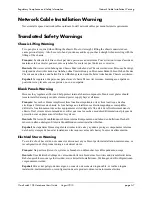Network Interface (NI) Modules
Monitoring NI Modules
OmniSwitch 10K Hardware Users Guide
August 2015
page 4-11
Monitoring NI Modules
Front Panel LEDs
All NIs provide a series of status LEDs located on the front panel. These LEDs offer basic status
information for hardware operation, NI software status and port link and activity status.
Accessing General NI Information
The switch’s Command Line Interface (CLI) offers NI monitoring commands. These commands allow
you to access general NI hardware information as well as the current operating status.
To access general NI information, use the show module long command. For example:
-> show module long 3
Module in slot 3
Model Name: OS10-GNI-C48,
Description: 10-1000 RJ45,
Part Number: 543212345,
Hardware Revision: 123,
Serial Number: 123454321,
Manufacture Date: Jan 20 2010,
FPGA - Physical 1: 007,
Daughter FPGA - Physical 1: 002,
Daughter FPGA - Physical 2: 002,
Admin Status: POWER ON,
Operational Status: UP,
Max Power: 250,
Power Consumption: 200,
CPU Model Type : Motorola MPC8540 ADS,
MAC Address: 00:d0:95:01:03:01,
ASIC - Physical 1: BCM56620_A1,
ASIC - Physical 2: BCM56620_A1,
ASIC - Physical 3: BCM56620_A1,
ASIC - Physical 4: BCM56620_A1,
ASIC - Physical 5: BCM56620_A1,
ASIC - Physical 6: BCM56620_A1,
UBOOT Version: 7.1.1.412.R01,
For more information about this display and other NI monitoring commands, see the “Chassis
Management and Monitoring Commands” chapter in the
OmniSwitch CLI Reference Guide
.
LED
State
Description
ACT
Solid Green
Blinking Green
Valid Link
Tx or Rx Activity
Содержание OmniSwitch 10K
Страница 1: ...Part No 060310 10 Rev H August 2015 OmniSwitch 10K Hardware Users Guide enterprise alcatel lucent com ...
Страница 8: ...Contents viii OmniSwitch 10K Hardware Users Guide August 2015 ...
Страница 18: ...OmniSwitch 10K Availability Features OmniSwitch 10K page 1 4 OmniSwitch 10K Hardware Users Guide August 2015 ...
Страница 64: ...Pinouts Chassis Management and Fabric Modules page 3 16 OmniSwitch 10K Hardware Users Guide August 2015 ...