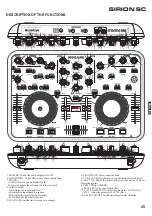27
ENGLISH
LOAD A
SHIFT
FOLDER
1- Press LOAD A/FOLDER to open selected folder. In this
case folder name is “Music”.
1
3
2
OPEN AND COLLAPSE FOLDERS
:
Being at Folders tree perform the following procedure:
SETTING A CUE POINT WITH PRECISION
:
Enter Pause mode and turn the wheel. You can select a time point with total precision.
1-
recognizable by the blue square or the pic at the graph.
2- Turn the wheel to scroll through the blue track level graph. Select
3- Press CUE or Set Cue to set the CUE point.
the point where you want the CUE, normally before a beat
Enter Pause mode
SETTING AN AUTOLOOP
:
Perform this procedure for shorten or lengthen the Loop.
Once the length is set press OUT button (it will light) and the Autoloop starts playing. To exit
the Autoloop press OUT again (lights off).
Being in Autoloop or Loop we can change the length in real time by doing the same operation
(see draw below):
SHIFT
IN
OUT
AUTO LOOP
/2
X2
SHIFT
IN
OUT
AUTO LOOP
/2
X2
HOT CUE. MEMORIZATION AND REPRODUCTION
:
Hot Cue points are stored and reclaimed as follows:
1- Press Shift and one of the three buttons at the draw (right).
Once Hot Cues are stored we can claim them by repeating the procedure. i.e. Shift + the
button where is stored the desired Hot Cue.
We can change only the last stored Hot Cue. Press Set Cue and the new Hot Cue is set
SET CUE
CUE/PLAY
HOT CUE 1
HOT CUE 3
HOT CUE 2
SET/PLAY
SHIFT
HOT CUE 1
HOT CUE 2
HOT CUE 3
SHORTEN/LENGTHEN A LOOP
:
Firs we have to set a Loop with IN and OUT buttons. Once the Loop is playing we can change the length in real time as seen at the Autoloop section. See draw
below:
IN
OUT
AUTO LOOP
/2
X2
Loop start point
Loop end point
Loop
SHIFT
IN
OUT
AUTO LOOP
/2
X2
Shorten/Lengthen the Loop >
Shorten
Lengthen
TRACK
ENTER
2- Turn the control
to select between
the sub folders
3- Repeat operation (1) to
colapse the folder
SIRION SC
Содержание SIRION SC MIDI DJ CONTROLLER
Страница 1: ...USER MANUAL MANUAL DE USUARIO MIDI DJ CONTROLLER W SOUND CARD SIRION SC ...
Страница 23: ...22 SIRION SC 2 AudioMIDI Setupwindow 3 Press tocreateanAggregateDevice ENGLISH ...
Страница 24: ...23 SIRION SC 4 Audiodeviceselectitemscomeout 5 ChooseME 120DJ Controllerv2 0 Built inOutput ENGLISH ...
Страница 34: ...C Praga nº11 Pol Ind Cova Solera 08191 Rubí Barcelona SPAIN www akiyamadj com info akiyamadj com SIRION SC ...