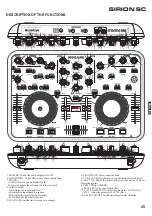21
AGGREGATE DEVICE CREATE
1. Open Utilities and execute Audio MIDI Setup
SOUND CARD SET UP
SIRION SC
Click the ASIO4ALL green icon.
ASIO4ALL Settings window will pop up. You shall deactivate the default Sound Card, in this example is Realtek High Definition Audio. To deactivate Click
the left icon, if the icon lights off means is inactive.
Following activate the “Audio USB Device” icon, Click on it, if it lights is activated. Meaning SIRION SC sound card is activated and controlled by ASIO4AL
driver.
To test the audio load a track onto a VIRTUAL DJ Deck and play it. You shall hear the audio through the RCA output of SIRION SC.
NOTE: in case you are a MAC user it is not necessary to perform any operation to setup SIRION SC sound card.
ENGLISH
MAC INSTALLATION
Содержание SIRION SC MIDI DJ CONTROLLER
Страница 1: ...USER MANUAL MANUAL DE USUARIO MIDI DJ CONTROLLER W SOUND CARD SIRION SC ...
Страница 23: ...22 SIRION SC 2 AudioMIDI Setupwindow 3 Press tocreateanAggregateDevice ENGLISH ...
Страница 24: ...23 SIRION SC 4 Audiodeviceselectitemscomeout 5 ChooseME 120DJ Controllerv2 0 Built inOutput ENGLISH ...
Страница 34: ...C Praga nº11 Pol Ind Cova Solera 08191 Rubí Barcelona SPAIN www akiyamadj com info akiyamadj com SIRION SC ...