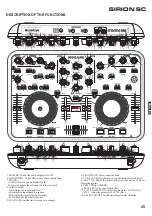18
INSTALL VIRTUAL DJ LE PROGRAM FOR PC (CD included)
NOTE UPGRADE: there is already available an update of SIRION SC. Install VDJ LE and check the final part of this chapter to learn how to upgrade your
software.
SIRION SC
F- Click VDJ Icon on Desktop And Enter Serial Number Start Virtual DJ LE.
NOTE: Remember that SIRION SC must be connected to your computer.
ENGLISH
1- Insert CD in your PC.
2- Click the icon
install_virtualdj_le_v6.0.8
.
Following see explained the installation process:
A- Select Language
B- Welcome Screen - Press Next
C- End User License Agreement Read And Press Next
D- Application Path Choose and Press Next
E- Start Installation Press Next
F- Finish Installation Press Finish
Содержание SIRION SC MIDI DJ CONTROLLER
Страница 1: ...USER MANUAL MANUAL DE USUARIO MIDI DJ CONTROLLER W SOUND CARD SIRION SC ...
Страница 23: ...22 SIRION SC 2 AudioMIDI Setupwindow 3 Press tocreateanAggregateDevice ENGLISH ...
Страница 24: ...23 SIRION SC 4 Audiodeviceselectitemscomeout 5 ChooseME 120DJ Controllerv2 0 Built inOutput ENGLISH ...
Страница 34: ...C Praga nº11 Pol Ind Cova Solera 08191 Rubí Barcelona SPAIN www akiyamadj com info akiyamadj com SIRION SC ...