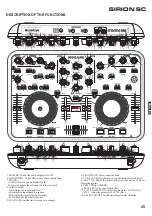20
SOUND CARD SET UP
SIRION SC
2- Soundcard: ASIO Outputs: HEADPHONES (Windows Version)
You will notice that the drop down to the right of the output has changed to show Master: Chan3&4/Headphones: Chan1&2
The drop down of Soundcard has to be selected ASIO Driver.
The drop down to the right of ASIO Driver has to be selected ASIO4ALL v2.
NOTA: ASIO4ALL driver has to be installed previously . More info on ASIO4ALL below:
ASIO4ALL is a free driver that will help you shorten latency. Download ASIO4ALL at http://www.asio4all.com and install it.
Once you have ASIO4ALL downloaded at your computer Click the Icon for installation. Later at this manual there is more info regarding ASIO4ALL.
ENGLISH
Содержание SIRION SC MIDI DJ CONTROLLER
Страница 1: ...USER MANUAL MANUAL DE USUARIO MIDI DJ CONTROLLER W SOUND CARD SIRION SC ...
Страница 23: ...22 SIRION SC 2 AudioMIDI Setupwindow 3 Press tocreateanAggregateDevice ENGLISH ...
Страница 24: ...23 SIRION SC 4 Audiodeviceselectitemscomeout 5 ChooseME 120DJ Controllerv2 0 Built inOutput ENGLISH ...
Страница 34: ...C Praga nº11 Pol Ind Cova Solera 08191 Rubí Barcelona SPAIN www akiyamadj com info akiyamadj com SIRION SC ...