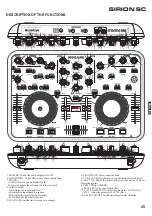15
SECCIÓN MIDI
ESP
AÑOL
Como podemos ver en la tabla MIDI MAP (hexadecimal) los controles tienen una segunda dirección o “address” en caso de que se manipulen
cuando mantenemos el botón SHIFT presionado. La asignación se realiza tal como hemos indicado, utilizando el valor establecido para +
SHIFT (Hold SHIFT). De este modo podemos asignar dos funciones distintas del DJ Software a un mismo control de SIRION.
Continuando con el ejemplo anterior vamos a analizar los mensajes MIDI secundarios o SHIFT. La dirección de LEFT-Gain es un
Potenciómetro que debemos editar en el DJ Software como CC50.
Parametrización MIDI usando el botón + SHIFT:
Se repite la operación anterior utilizando las direcciones MIDI bajo + SHIFT.
La dirección + SHIFT del control LEFT-Gain es 0x3A. Lo convertimos a Decimal utilizando la tabla de conversión Hexa-Dec:
Columna 3 / Fila A es el número 58 decimal.
En el DJ Software aplicaremos la función a: CC número 58 (CC58).
La dirección + Shift del control L-KEY o Left Key es 0x32, en base Hexadecimal. Convertimos de hexadecimal a decimal utilizando la tabla
de conversión Hexa-Dec:
Columna 3 / Fila 2: representa el número 50 en decimal. En el caso de controles c.n. debemos convertir el valor decimal en un valor “MIDI
Note Numbers for Different Octaves” utilizando dicha tabla. La dirección MIDI del control L-KEY o Left Key es 50 en decimal. Tomamos el
número 50 de la tabla y obtenemos:
- Columna D
- Fila 3
La dirección del L-KEY o Left Key que debemos editar en el DJ Software es D3.
1
LEFT-Gain
0x32
0x3A
2
L-KEY
0x31
0x32
Shift
SIRION SC
Содержание SIRION SC MIDI DJ CONTROLLER
Страница 1: ...USER MANUAL MANUAL DE USUARIO MIDI DJ CONTROLLER W SOUND CARD SIRION SC ...
Страница 23: ...22 SIRION SC 2 AudioMIDI Setupwindow 3 Press tocreateanAggregateDevice ENGLISH ...
Страница 24: ...23 SIRION SC 4 Audiodeviceselectitemscomeout 5 ChooseME 120DJ Controllerv2 0 Built inOutput ENGLISH ...
Страница 34: ...C Praga nº11 Pol Ind Cova Solera 08191 Rubí Barcelona SPAIN www akiyamadj com info akiyamadj com SIRION SC ...