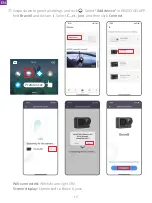11
Shutter/Confirm Button
Front Screen
Lens
Power Button
Speaker
Memory Card Slot
1
2
3
4
7
8
5
6
USB-C Port
Charging/Wifi Indicator
Screen
Mode Button
Battery Cover
9
10
11
Note on Buttons Function
• Power Button:
Press to wake the device from sleep. Press and hold to power on/off.
• Mode Button:
Press to switch mode.
Press and hold to switch between front and rear screens. (It doesn't work during
recording.)
Front and rear screens cannot work at the same time.
EN
3