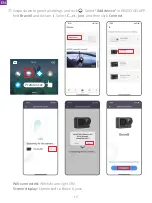Отзывы:
Нет отзывов
Похожие инструкции для Brave 8

TI-2037
Бренд: Kodak Страницы: 4

6086 Canon HF G30
Бренд: Ikelite Страницы: 8

WVC54GC - Wireless-G Compact Internet Video Camera Network
Бренд: Linksys Страницы: 92

KiWi-L
Бренд: Kaidan Страницы: 18

Horizon Plus 16
Бренд: Sachtler Страницы: 24

IP Kamera 9070
Бренд: Aviosys Страницы: 57

Botvac
Бренд: Neato Robotics Страницы: 16

CD-3200
Бренд: CompuSTAR Страницы: 72

CAM649MA
Бренд: Asoni Страницы: 68

BigEye Lens S95
Бренд: Fantasea Страницы: 4

NLH710
Бренд: RDS Страницы: 46

0E-VDIR700V
Бренд: W Box Technologies Страницы: 26

P5110
Бренд: Zavio Страницы: 13

ACAM31BK
Бренд: nedis Страницы: 104

SE-2034
Бренд: SES Страницы: 24

IXUS65
Бренд: Ikelite Страницы: 6

DS-200
Бренд: Ikelite Страницы: 14

ZJ01
Бренд: GearBest Страницы: 12