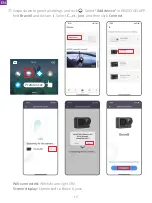CAMERA SETTINGS
You can set the camera by swiping down the settings, as follows:
Functions
Specifications
Note
Voice Control
Power on /Power off (default)
AKASO Video start
AKASO Stop video
AKASO Take photo
AKASO Power off
Remote
On/Off (default)
Turn on this setting on the camera,
then turn on the included remote;
you can control the camera using
the remote.
Standard
NTSC (default)/PAL
Code
H.264 (default)/H.265
Choose H.265 for video encoding,
the video volume will be reduced, but
the power consumption will increase.
Wireless
Connection
On/Off (default) | Connecting
Device | Camera Information |
Wifi Band-5G (default)/2.4G
Language
Support 9 languages
English/Deutsch/Français/ Español/
Italiano/
日本語
/
简体中文
/
繁體中文
/
한국인
Preferences
Voice Control
Language
Standard
Code
EN
9