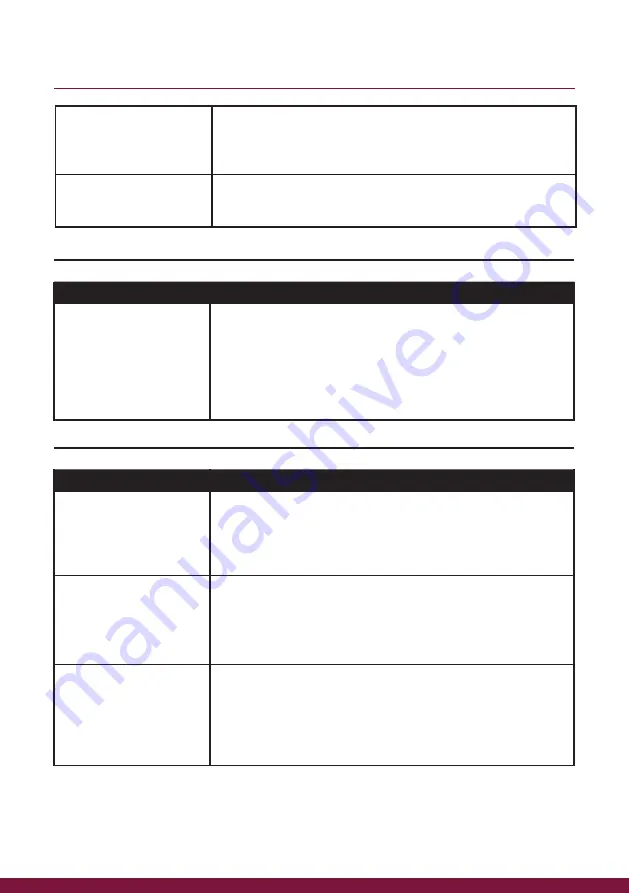
59
Troubleshooting (Cont.)
Problems Relating to the USB Device
Problem
Solution
My TV does not
recognise my USB
device or my external
hard disk.
Please refer first to the instructions describing how
to use USB devices with this unit. If the problem still
occurs, your device may not be compatible. This
machine has been tested with the majority of Flash
memory-based devices and hard disks on the market;
however, it may not be compatible with certain devices.
Problems Relating to Smart Apps
Problem
Solution
There are some apps
that I cannot find on
Google Play Store.
This TV runs Android version 4.4.4.
Any apps that require a higher Android version or are
not supported on TV format will not appear on Google
Play store.
I want to remove my
accounts from the
TV.
Go to Smart Home > Settings > About > Account
Manage.
Select the account you wish to remove and press OK.
Select Delete and press OK.
I want to delete an
app.
Go to Smart Home > Apps section and hover on the
app that you wish to delete. Press the
MENU
button
on the remote control and a red cross will appear on
the top-right corner of the app. Press the
OK
button to
delete the app.
No button works (on
the main unit and/or
remote control).
Disconnect the power plug and then reconnect it. (The
unit may not be operating properly due to lightning,
static electricity or some other factors.)
Noise or other
interference.
Electronic equipment near the unit is causing interface.
Relocate the unit or move the equipment.
Содержание AK4919UHDS
Страница 1: ...INSTRUCTION MANUAL 49 4K Ultra HD Smart TV Model Number AK4919UHDS ...
Страница 9: ...9 Remote Control ...
Страница 15: ...15 Installation ...
Страница 19: ...19 Controls and Connections ...
Страница 27: ...27 Getting Started ...
Страница 33: ...33 TV Guide Recording USB Multimedia Playback ...
Страница 42: ...42 Page intentionally left blank ...
Страница 43: ...43 Smart TV ...
Страница 49: ...49 Menu Settings ...
Страница 57: ...57 Troubleshooting Specifications Other Useful Information ...
Страница 62: ...62 Page intentionally left blank ...
Страница 63: ...63 Page intentionally left blank ...
Страница 64: ...Customer Helpline 1300 886 649 Distributed by Tempo Aust Pty Ltd PO Box 6056 Frenchs Forest DC 2086 ...






































