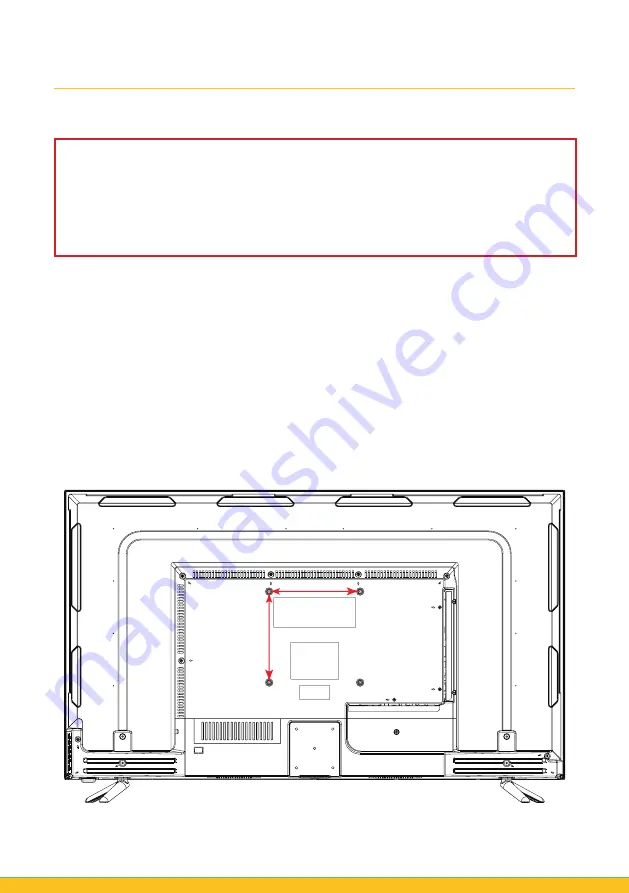
18
Installation (Cont.)
Wall-Mounting the TV
•
The TV is equipped with holes on the back panel for use with wall-mounting
brackets (not included). Please use the illustration below as a reference when
buying wall-mounting brackets.
•
Use four (4) standard M6*10mm screws (or longer, depending on the mounting
bracket) to mount this TV.
NOTE:
The screws in the package are for securing the TV stands only. If you are wall-
mounting the TV, please consult a qualified installer for further instructions on bracket
support and wall support.
IMPORTANT!
•
Make sure the TV is unplugged from the power supply before mounting it to a
wall or taking it off the wall mount.
•
We recommend you contact a professional for assistance when wall-mounting
the TV. We assume no liability for any eventual damage to the product or injury
to yourself if you mount the TV on your own.
Back of the TV
200mm
200m
m
Содержание AK4919UHDS
Страница 1: ...INSTRUCTION MANUAL 49 4K Ultra HD Smart TV Model Number AK4919UHDS ...
Страница 9: ...9 Remote Control ...
Страница 15: ...15 Installation ...
Страница 19: ...19 Controls and Connections ...
Страница 27: ...27 Getting Started ...
Страница 33: ...33 TV Guide Recording USB Multimedia Playback ...
Страница 42: ...42 Page intentionally left blank ...
Страница 43: ...43 Smart TV ...
Страница 49: ...49 Menu Settings ...
Страница 57: ...57 Troubleshooting Specifications Other Useful Information ...
Страница 62: ...62 Page intentionally left blank ...
Страница 63: ...63 Page intentionally left blank ...
Страница 64: ...Customer Helpline 1300 886 649 Distributed by Tempo Aust Pty Ltd PO Box 6056 Frenchs Forest DC 2086 ...
















































