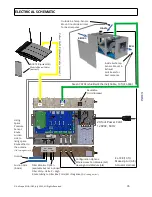The second Tab is the Graphs Tab and graphically shows the status of the temperatures and pressures in
the living space.
NOTE:
The interface is in “real time”* and is showing current conditions of the living space and MUA unit.
The Fan Speed vs the building pressure (also pressure set-point).
The up to three live temperature readings. (3 if you purchased the Heat-Assist Option)
The differential pressure over the filters, high pressures (- or +) indicates dirtier filters.
(if you purchased the Filter Option and depending on how the sensor tubing was connected)
* some hysteresis or lag exists but is very small, all sensors are very responsive.
© AirScape MUA-IOM, July 2022, All Rights Reserved.
21
X