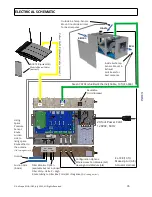CONTROLLER INTERFACE
The Make-Up Air unit is controlled with an online web interface which can be accessed from a computer,
tablet or smart phone when the MUA controller and your device are on the same local network.
The interface consists of a single page with three tabs: CONTROLS, GRAPHS AND SETTINGS
The first Tab is the main page and is the Control Page.
NOTE:
Warnings may appear above the tabs which aught to be noticed as some of them can alert you to a failure.
The “active mode” in blue, the little “I” circle buttons give additional info when clicked, the Blue “ON” slider
buttons which control the main options, Environmental Status giving you feedback on the measured values
, there Is more below this but this has been omitted to simplify the amount of information available here.
TIPS:
(many combinations are possible, experiment)
- Even with Make-Up Air “OFF”, Hood Interlock will engage Make-Up Air regardless of other modes (“ON”).
- Some functions when activated will show additional controls here (not shown).
- When you turn on the “Hot Water Heat” and then “Manual” control sliders show up here (not shown).
-
ALWAYS open windows
when operating the “Whole House Fan” and the sliders that show up.
- When the “timer” slider in the “WHF” controls is set to 0 the fan will run continuously.
- IAQ periodically opens the Outside Air damper (MUA-AIS) to mix in fresh filtered outside air.
© AirScape MUA-IOM, July 2022, All Rights Reserved.
20