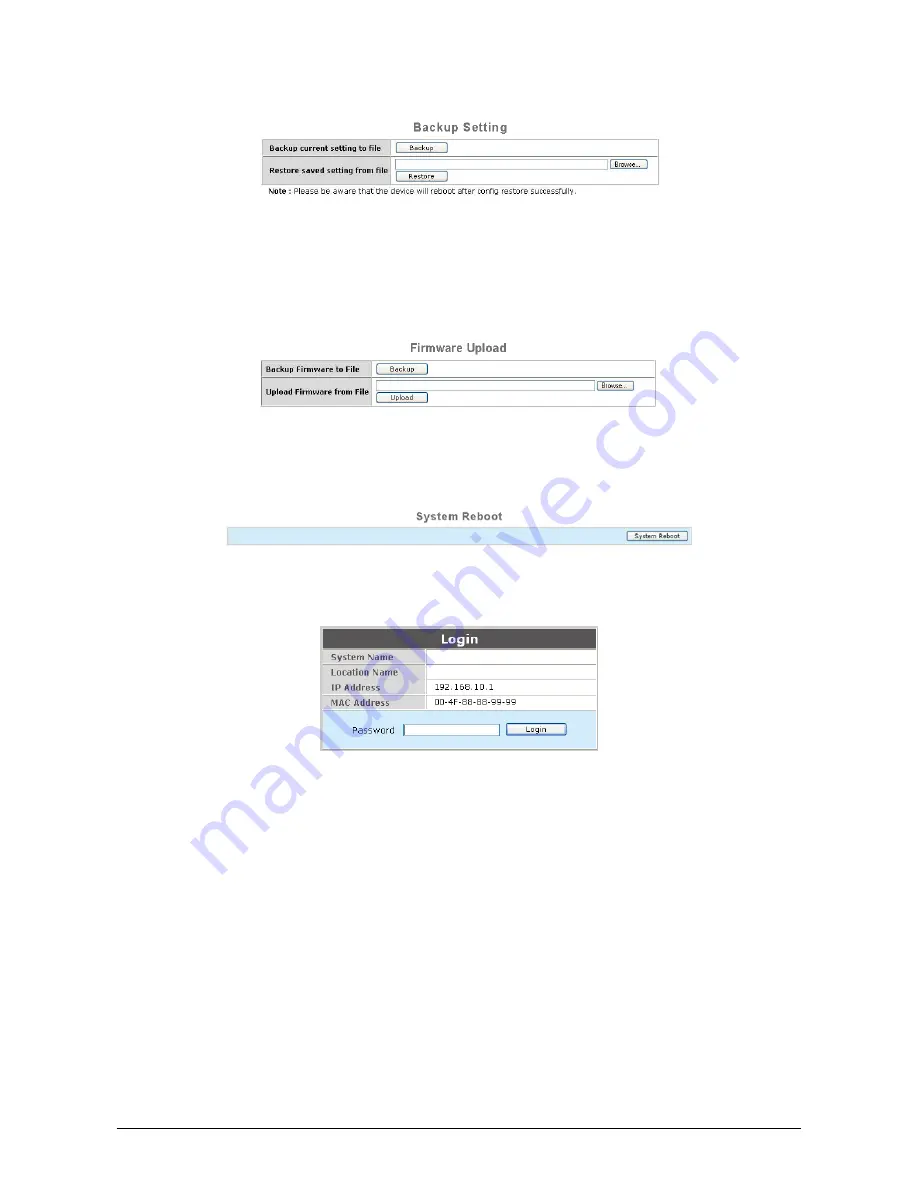
AirLive PoE-FSH2442 User’s Manual
24
proceed the setting of the recorded file.
Figure 36. Backup Setting
Note: when restoring a recorded file, the current password will not be erased.
6.11.8 Firmware
Upload
The Firmware Upload helps you to backup or upload firmware from/to the Switch. Once you need to backup
the current firmware of the Switch, press the
“Backup”
button to save the current firmware of the Switch; to
restore or upgrade firmware to the Switch, you must specify the firmware file and press
“Upload”
button to
proceed the firmware upload.
Figure 37. Firmware Upload
6.11.9 System
Reboot
Provide a safe way to reboot the system. Please ensure the configuration has been saved, or all the
changes you just made may be lost after system reboot.
Figure 38. System Reboot
6.12 Logout
When pressing this function, the web configuration will go back to Login page.
Figure 39. Logout

















