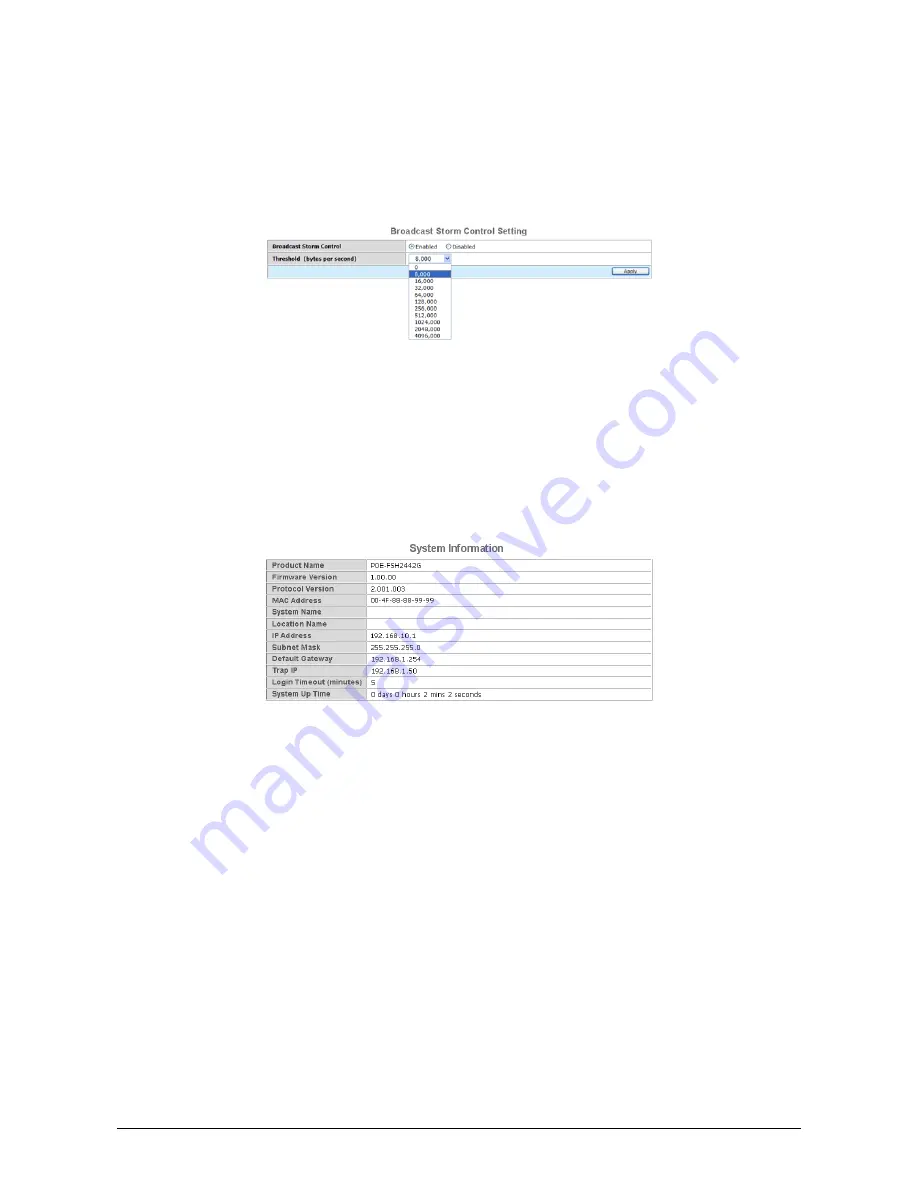
AirLive PoE-FSH2442 User’s Manual
21
> Port 2 > … > Port 24.
6.10.3
Broadcast Storm Control Setting
The Broadcast Storm Control feature provides the ability to control the receive rate of broadcasted packets. If
Enabled (default is Disabled), threshold settings of 8,000 ~ 4,096,000 bytes per second can be assigned.
Press Apply for the settings to take effect.
Figure 28. Broadcast Storm Control Setting
6.11 System
Setting
Find that there are nine items, including
System Information, System Setting, Trap Setting, Password Setting,
Statistics, Factory Reset, Backup Setting, Firmware Upload and System Reboot
in System menu.
6.11.1 System
Information
Press on the
“System Information”
to present the system information status on this screen, it will show the
Product Name, Firmware Version, Protocol Version, MAC Address, System Name, Location Name, IP
Address, Subnet Mask, Default Gateway, Trap IP, Login Timeout and System Up Time.
Figure 29. System Information
6.11.2 System
Setting
The System Setting includes IP Information and System information. There are two ways for the switch to
attain IP: Static and DHCP (Dynamic Host Configuration Protocol).
When using static mode, the IP Address, Subnet Mask and Gateway can be manually configured. When
using DHCP mode, the Switch will first look for a DHCP server to provide it with an IP address, network mask,
and default gateway before using the default or previously entered settings. The default IP setting is static
mode.
By entering a System Name and System Location, the device can more easily be recognized through the
Web Management Utility and in other Web-Smart devices on the LAN. The Login Timeout controls the idle
time-out for security purposes, when there is no action in the Web-based Utility. When the Login Timeout
expires, the Web based Utility requires a re-login before using the Utility again.




















