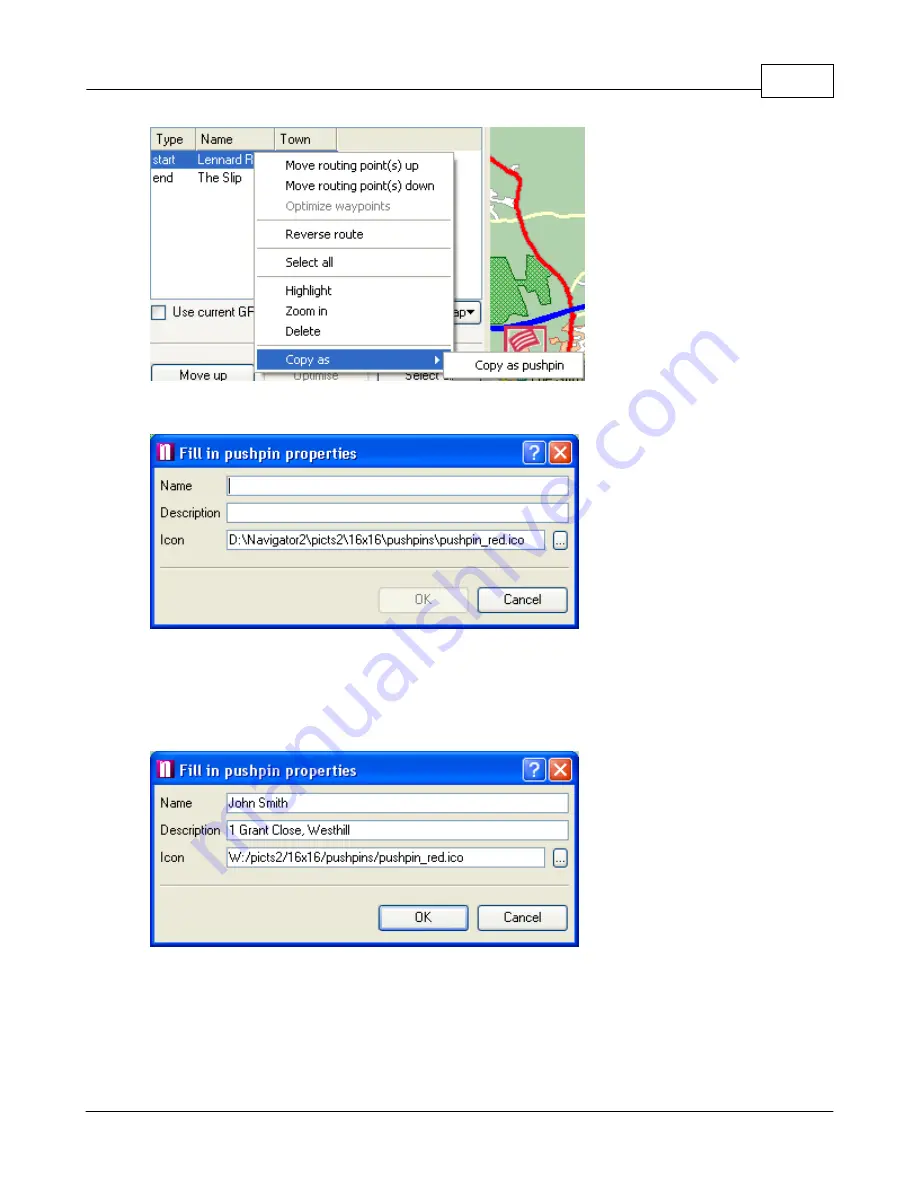
Using Navigator
52
© 2004 ... Directions Ltd
Both methods will bring up the following dialog.
There are two text boxes to fill in here. The pushpin
name
is the name that will appear in the list of
user object and as label on the map. You can also add a short
Description
with further details about
the pushpin.
Although an icon is automatically suggested, you can select a different one by clicking the '...' button.
Now click
OK
and the pushpin will appear on the map.
Содержание NAVIGATOR 4
Страница 1: ...2004 Directions Ltd Navigator Manual version 4 0...
Страница 4: ...Part I...
Страница 9: ...Part II...
Страница 63: ...Part III...
Страница 76: ...Part IV...
Страница 90: ...Part V...
Страница 102: ...Part VI...
Страница 106: ...Voice navigation 82 W Waypoint 21 Z Zoom bar 13 Zoom in out 9 Zooming 13 Navigator 4 0 Help 105 2004 Directions Ltd...














































