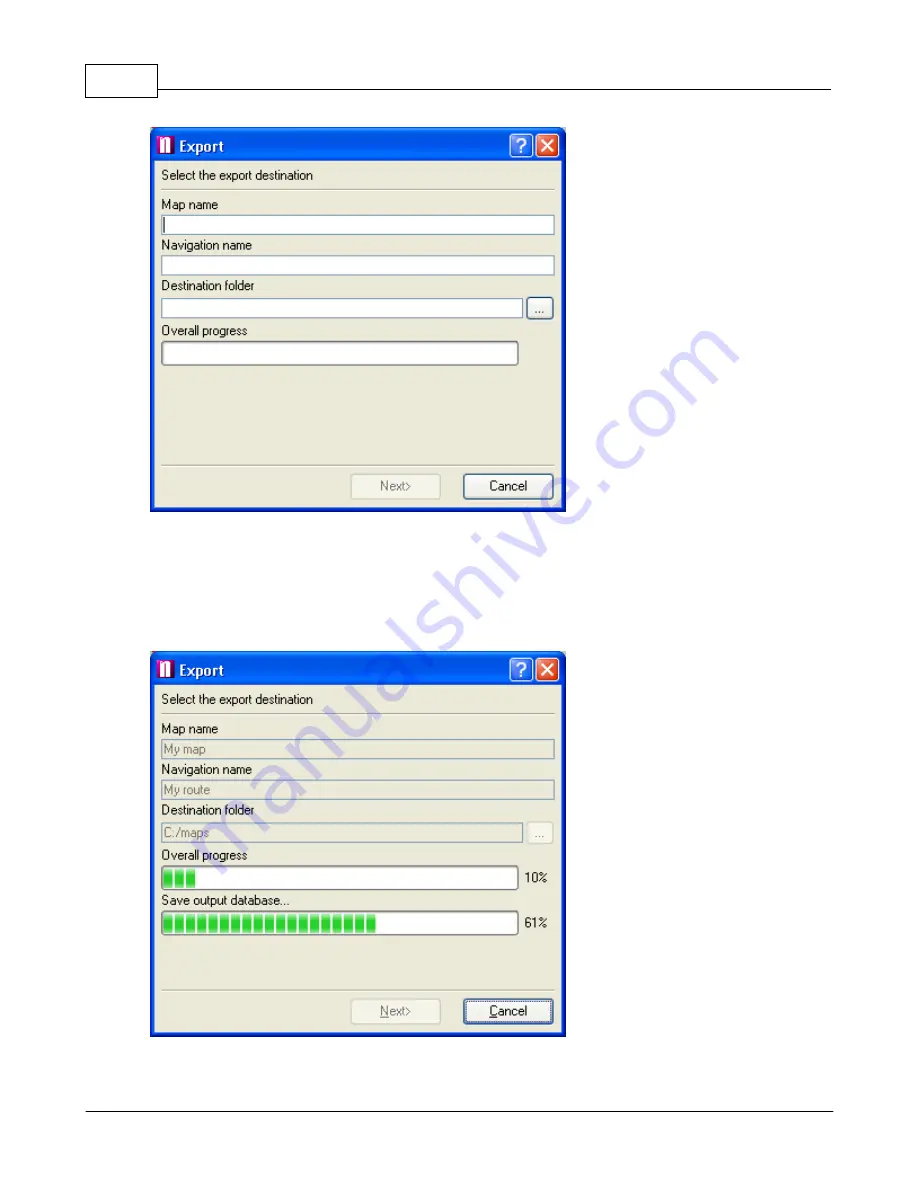
Navigator 4.0 Help
45
© 2004 ... Directions Ltd
Enter where you want the data to be exported to, what you want the map to be called (
Map name)
and
a name for the navigation data
(Navigation name)
. To select an already existing folder click
Browse.
Please note that if you have selected to export a route only then the
Map name
will not be shown.
Click
Next
to continue.
Navigator will now display the progress of the export
You can cancel the process at any time by clicking
Cancel.
Содержание NAVIGATOR 4
Страница 1: ...2004 Directions Ltd Navigator Manual version 4 0...
Страница 4: ...Part I...
Страница 9: ...Part II...
Страница 63: ...Part III...
Страница 76: ...Part IV...
Страница 90: ...Part V...
Страница 102: ...Part VI...
Страница 106: ...Voice navigation 82 W Waypoint 21 Z Zoom bar 13 Zoom in out 9 Zooming 13 Navigator 4 0 Help 105 2004 Directions Ltd...






























