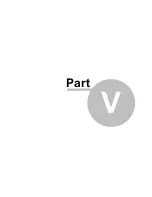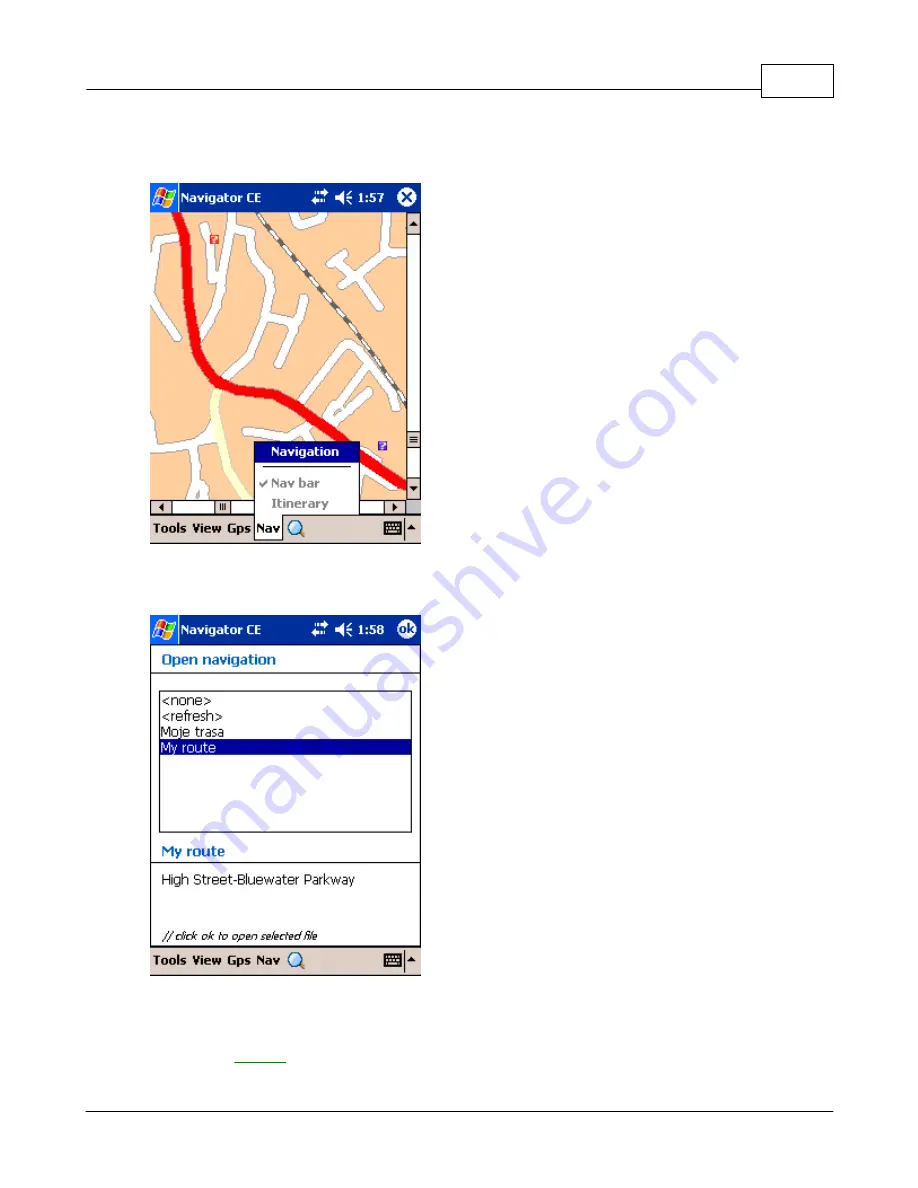
Navigator CE
96
© 2004 ... Directions Ltd
5.4
Navigation
To open an exported route for voice navigation select
Nav/Navigation
from the menu. The
Open
navigation
dialog will appear.
Select the route you want to take and click
OK
. If your GPS device is connected then voice
instructions will start guiding you when you start driving. Navigation instructions are always given at
predefined distances away from the next maneuver. You can adjust at which distances instructions
are given in
settings
. can be If you would like to see the next maneuver on screen select
Nav bar
from the
Nav
menu.
Содержание NAVIGATOR 4
Страница 1: ...2004 Directions Ltd Navigator Manual version 4 0...
Страница 4: ...Part I...
Страница 9: ...Part II...
Страница 63: ...Part III...
Страница 76: ...Part IV...
Страница 90: ...Part V...
Страница 102: ...Part VI...
Страница 106: ...Voice navigation 82 W Waypoint 21 Z Zoom bar 13 Zoom in out 9 Zooming 13 Navigator 4 0 Help 105 2004 Directions Ltd...