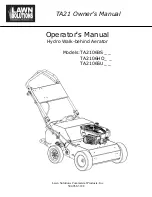Trou
ble
sh
oo
tin
g
IT Cooling
LogiCool InRak™
89
InRak™ Technical Manual 7462807 V1.11.0_04_2016
Alarms
Code
Description
Auto Reset
Unit
Disabled
Component Disabled
Cause
Action
AL44
Inverter compressor maintenance
alarm
•
Indicates that the run hours for the particular
component has exceeded the limit set for its
maintenance alarm.
Once maintenance has been
performed, the hours run for the
component can be reset, which
will reset the alarm.
AL45
Fixed speed compressor
maintenance alarm
•
AL46
Condenser fan maintenance alarm
•
AL47
Evaporator fan maintenance alarm
•
AL48
Filter maintenance alarm
•
AL49
Humidifier maintenance alarm
•
AL50
High humidity alarm
•
Indicates that the particular value has exceeded
the high / low limit. This alarm is delayed for 2
minutes on start-up to prevent nuisance alarms.
The cooling or heat demand is disabled
Once the value returns below
the high/low limit the alarm is
automatically reset
AL51
Low humidity alarm
•
AL52
High return air temperature alarm
• • •
AL53
Low return air temperature alarm
• • •
AL54
High supply air temperature alarm
• • •
AL55
Low supply air temperature alarm
• • •
AL56
Air Flow Calculation Internal Error
•
•
The airflow calculation has gone out of bounds
Constant air volume disabled
AL60
Configuration wizard not completed
• •
Indicates that the unit configuration wizard has
not been completed
Unit configuration must be finished
and the controller must be reset
AL61
Inverter compressor start failure
•
•
The inverter compressor may fail to start due to
wrong settings or wrong pressure differences
during start-up
The compressor will attempt to
restart every 30s up to a maximum
of 5 times and then it will need to
be manually reset
AL62
Inverter compressor envelope alarm
•
The inverter compressor has gone out of the
operating envelope for more than 60s
The alarm must be manually reset
AL63
High discharge gas temperature
alarm
•
•
The discharge temperature is over the inverter
compressor threshold.
Alarm will reset once the
temperature is below threshold
AL64
Low pressure differential on inverter
•
•
Pressure difference is lower than minimum
alarm (required for lubrication) for more than
60s. Compressor is turned off.
Alarm will reset once the pressure
has increased
AL65
Power plus inverter offline
•
•
Indicates communication between the controller
and Power+ inverter has failed
Alarm will reset once
communication is resumed
AL66
Inverter alarm
•
•
General inverter alarm. Specific alarm will be
stated on the alarm screen
Alarm will reset once the condition
clears
AL67
Low pressure on inverter
•
•
Low pressure on inverter compressor.
Compressor will turn off
Alarm will reset once pressure
increases
AL68
High pressure on inverter
•
•
High pressure on inverter compressor.
Compressor will turn off
Alarm will reset once pressure
reduces
AL69
Pressure differential across inverter
drive too high to start
•
•
Inverter compressor cannot start if the pressure
differential is too high
Alarm will reset once pressure
differential reduces
AL70
Inlet water temperature probe alarm
•
•
Indicates a fault with the probe, possible causes
are the sensor going open circuit or there is a
wiring fault. All sensor alarms are auto reset
once the fault has been rectified.
Alarm is generated
AL73
Inlet water temperature alarm
•
Indicates the water temperature is too high or
below the dew point
Alarm is generated. Unit will keep
running but can be set to shut the
valves if required
AL75
Airflow fail alarm
• • •
Indicates the air flow has dropped below the limit
and the fans are switched on
The alarm will auto reset 3 times
and lock out to a manual reset
AL76
Airflow trip count critical
• •
Indicates airflow fail alarm has tripped 3 times
in 24 hours
Unit is disabled. Alarm must be
manually reset
AL77
Filter change alarm – high pressure
drop
•
Indicates that the filters on the unit possibly
need changing.
Alarm will need to be manually
reset once the filter has been
changed.