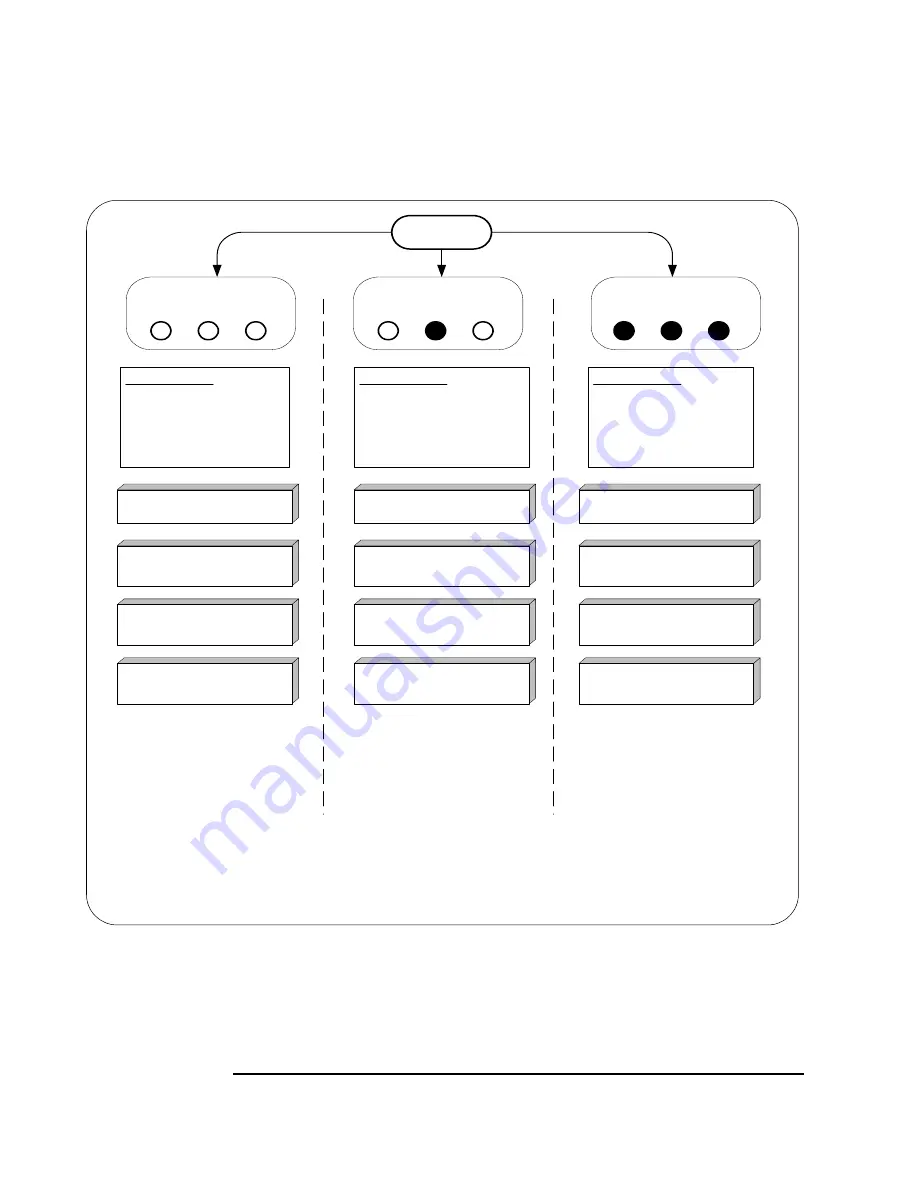
46
Chapter 3
Troubleshooting the 82357A
Troubleshooting Flowchart
All LEDs ON
Red FAIL LED ON
All LEDs OFF
After Doing These Checks:
y
If the
FAIL
LED is the only
LED ON, go to Software
Installation Checks.
y
If all three LEDs are ON, go
to Software Configuration
Checks.
y
If all three LEDs are OFF,
contact Agilent.*
Verify Agilent IO Libraries
Installation
READY FAIL ACCESS
READY FAIL ACCESS
READY FAIL ACCESS
After Doing These Checks:
y
If all three LEDs are ON,
go to Software
Configuration Checks.
y
If the
FAIL
LED is the
only LED ON, contact
Agilent.
*
After Doing These Checks:
y
If all three LEDs are ON,
contact Agilent.
*
START
Hardw are Checks
Check Cables, USB
Interface, Host PC
Reboot PC
Verify Driver Installation
Check USB Scanner
Check IO Control
Operation
Check for
usbscan.sys
(W indows 98 SE Only)
Check Device Manager
Typical Cause
No power on USB bus
or device turned off by
W indows Plug and Play
Manager.
Typical Cause
Agilent IO Libraries not
installed or 82357A USB
drivers not installed.
Softw are Installation
Checks
Softw are Configuration
Checks
Typical Cause
Im proper Agilent IO
Libraries configuration
or m issing
usbscan.sys
(W indows 98 SE only)
Check Suspend/Resum e
Operation
*For telephone and web assistance, see “Contacting Agilent” on page 56.
Содержание USB/GPIB Interface Converter 82357A
Страница 1: ...Agilent 82357A USB GPIB Interface Converter User s Guide ...
Страница 2: ......
Страница 5: ...1 Installing the 82357A ...
Страница 33: ...2 Using the 82357A ...
Страница 42: ...42 Chapter 2 Using the 82357A Setting Configuration Parameters Notes ...
Страница 43: ...3 Troubleshooting the 82357A ...
Страница 57: ...4 82357A User s Guide Information ...
Страница 63: ...A 82357A Specifications ...
Страница 69: ......
Страница 70: ... 82357 90002 User s Guide 82357 90002 Agilent Technologies Inc Printed in Malaysia November 2004 E1104 ...






























