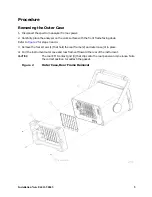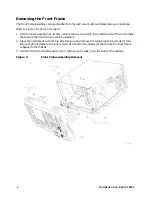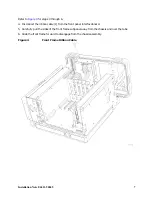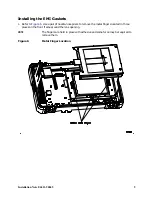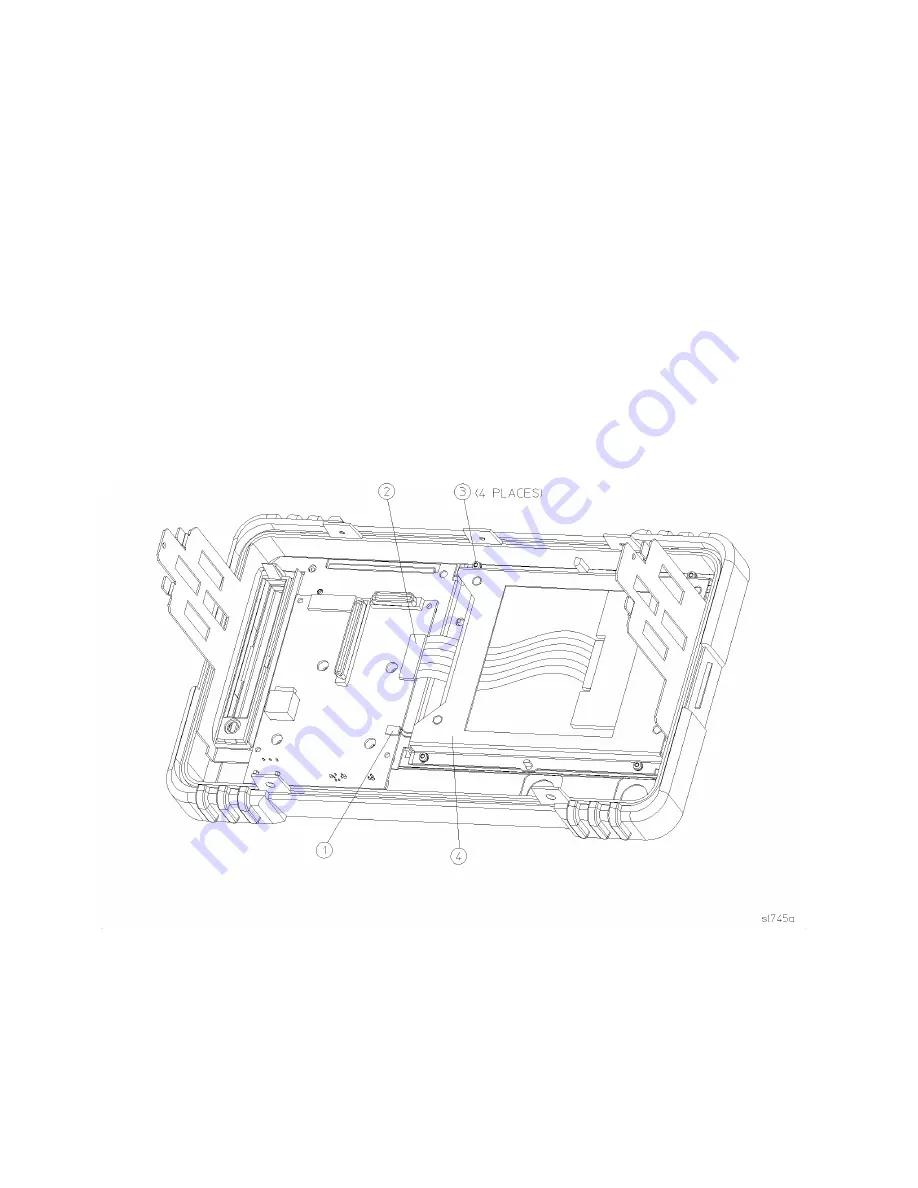
8 Installation Note E4411-90045
Removing the Display
CAUTION
The display and lens surfaces are very easily scratched. Avoid touching them with
your bare hands or other objects.
1. Place the front frame assembly face down on the work surface.
Refer to
2. Disconnect the two-wire backlight cable (1) from the front panel interface board.
CAUTION
The W3 display ribbon cable connector (2) is delicate. With a small screwdriver or
similar tool, gently push the lock tabs out from the back of the connector.
Excessive force on the locking tab will brake the retaining clips, and if broken,
board replacement will be necessary.
3. Disconnect the W3 display ribbon cable (2) from the front panel interface board. The ribbon cable
connector has a lock that needs to be slid out before removing the ribbon cable.
4. Remove the four screws (3) securing the display bracket (4) to the front frame.
5. Carefully lift the display and bracket out of the front frame assembly and put it in a safe place.
Figure 5
Display Removal