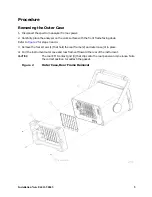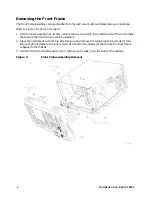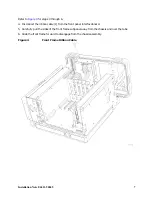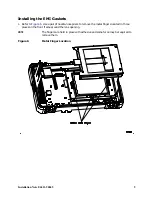Installation Note E4411-90045
11
Removing and Replacing the Lens
Due to the nature of the inner surface of the lens, it is not readily cleanable, and therefore it is
recommended that you replace rather than attempt to clean the lens.
NOTE
If the gasket is being added as a preventive measure and the lens is not impaired,
go to
“Reinstalling the Display” on page 12
.
NOTE
If the lens is scratched or damaged, you will need to order a new lens and keypad
assembly for the repair.
Removing the Keypad/Flex Circuit
1. Remove the volume knob and the RPG knob by pulling straight off of the control shafts.
NOTE
There is a water seal gasket placed around the volume control shaft that will need
to be repositioned during the replacement procedure.
Refer to
2. Remove the six screws (1) securing the subpanel (2) to the front frame (5). Lift the subpanel, with
the front panel interface board attached, from the front frame assembly.
3. Lift out the flex circuit (3) and the main keypad (4). Be careful to avoid touching the keypad contacts
with your fingers.
Figure 8
Front Frame Subpanel Removal