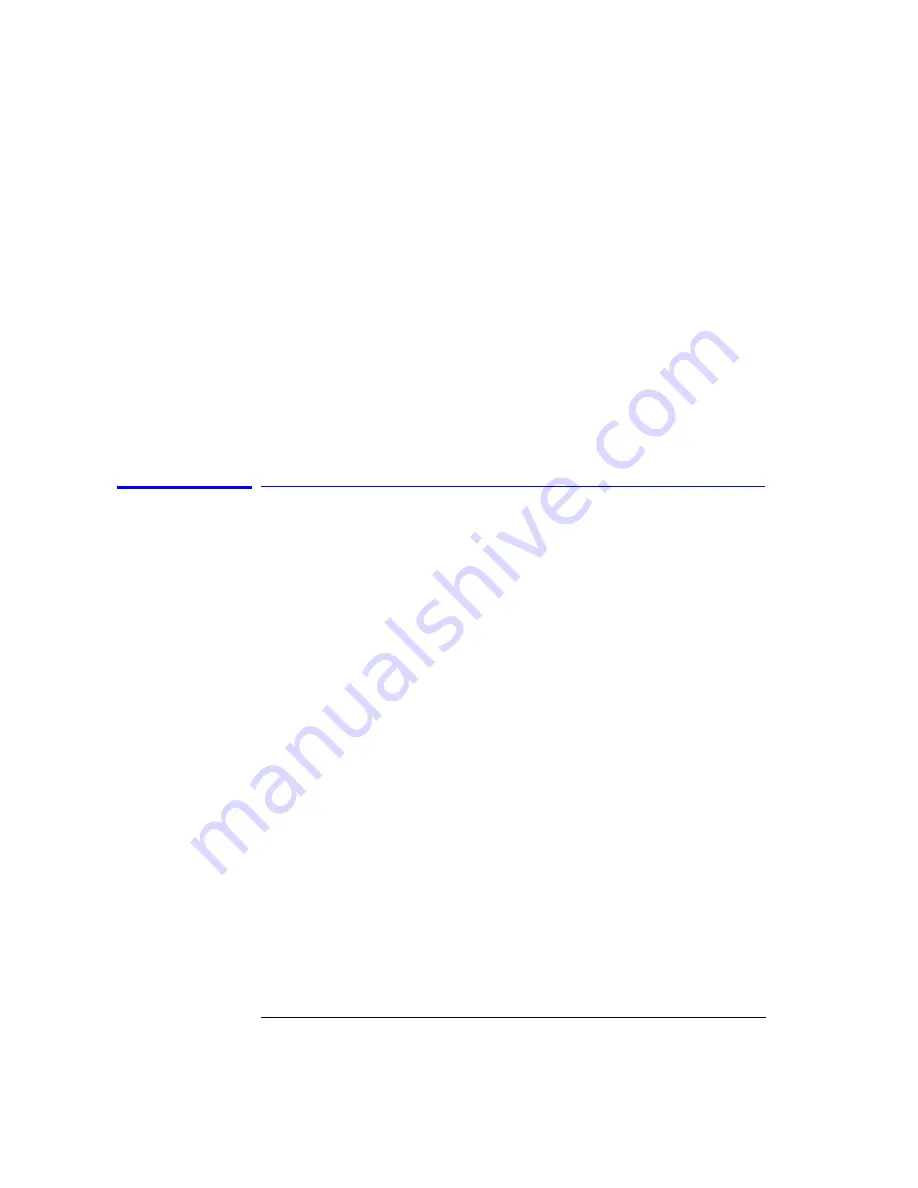
2-14
Using the Multi-Wavelength Meter
Changing the Units and Measurement Rate
4
Press
WL
and select one of the following units. Then, press
RETURN
to complete
your selection:
•
NM
for nanometers
•
THZ
for terahertz
•
CM
–1
for wave number
5
Press
POWER
and select one of the following units:
•
DBM
for decibels relative to a milliwatt
•
MW
for milliwatts
•
UW
for microwatts
Measurement rate
Under normal operation, the Agilent 86120B makes a measurement and dis-
plays the results about once every second. It is in this normal update mode
that maximum accuracy and wavelength resolution are achieved. However,
should a faster update be desired, for example when real-time feedback is
required to tune a laser to its designated channel, the Agilent 86120B can be
set to update approximately three times per second. This reduces both wave-
length resolution and accuracy but can be beneficial in some applications.
When
FAST
update is selected, one less digit of resolution is displayed. Also, if
multiple wavelengths are present, these individual responses, with the
reduced resolution, may no longer be recognized.
To change the measurement speed
1
Press the
Setup
key.
2
Press the
MORE
softkey.
3
Press the
UPDATE
softkey.
4
Select either
NORMAL
or
FAST
.
Содержание Agilent 86120B
Страница 1: ...Agilent 86120B Multi Wavelength Meter User s Guide ...
Страница 11: ...Contents 3 Contents Power Cords 8 16 Agilent Technologies Service Offices 8 18 ...
Страница 12: ......
Страница 38: ......
Страница 68: ......
Страница 100: ...4 18 Programming Monitoring the Instrument ...
Страница 132: ......
Страница 162: ...5 30 Programming Commands CALCulate1 Subsystem Query Response For normal update 34123 For fast update 4268 ...
Страница 230: ......
Страница 231: ...7 Definition of Terms 7 3 Specifications 7 6 Regulatory Information 7 10 Specifications and Regulatory Information ...
Страница 241: ...7 11 Specifications and Regulatory Information Regulatory Information Declaration of Conformity ...
Страница 242: ...7 12 Specifications and Regulatory Information Regulatory Information Front view of instrument Rear view of instrument ...
Страница 248: ...8 6 Reference Menu Maps Delta On Menu Delta Off Menu ...
Страница 250: ...8 8 Reference Menu Maps System Setup Menu ...
Страница 268: ......






























