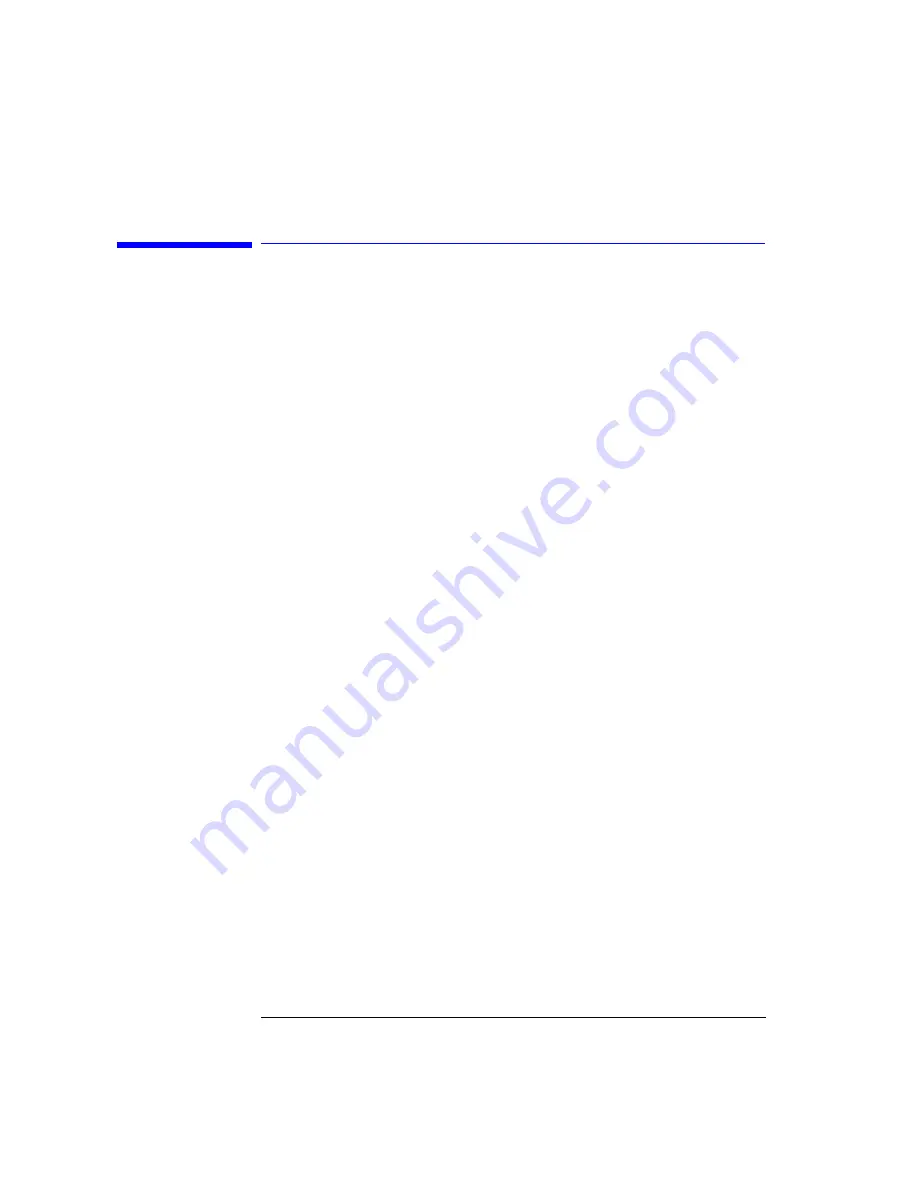
4-28
Programming
Example Programs
Example Programs
The following example programs are provided in this section:
Example 1. Measure a DFB laser
Example 2. Measure WDM channels
Example 3. Measure WDM channel drift
4-34
Example 4. Measure WDM channel separation
4-37
Example 5. Measure SN ratio of WDM channels
Example 6. Increase a source’s wavelength accuracy
4-41
These programs are provided to give you examples of using Agilent 86120B
remote programming commands in typical applications. They are not meant to
teach general programming techniques or provide ready-to-use solutions.
They should allow you to see how measurements are performed and how to
return data to the computer.
All of the examples are written in the HP BASIC programming language.
Many subroutines are repeated in the examples
The first five example programs contain several common subroutines. These
routines, along with one function, are described in the rest of this introduc-
tion. The descriptions are listed in the general order that the subroutines are
called in the programs.
Error_msg subroutine
This function is found in examples 2, 3, 4, and 5. It displays an error message
on the computer’s screen explaining the reason that the program’s execution
stopped.
Set_ese subroutine
The subroutine sets the enable mask for the event status register to a value of
52. This allows bits 2, 4, and 5 to be set whenever a query error (QYE), execu-
tion error (EXE), or command error (CME) respectively occurs. All this is
accomplished using the *ESE common command.
The Err_mngmt subroutine is used to actually read the value of the event sta-
tus register. Examples 1 through 5 call this subroutine.
Содержание Agilent 86120B
Страница 1: ...Agilent 86120B Multi Wavelength Meter User s Guide ...
Страница 11: ...Contents 3 Contents Power Cords 8 16 Agilent Technologies Service Offices 8 18 ...
Страница 12: ......
Страница 38: ......
Страница 68: ......
Страница 100: ...4 18 Programming Monitoring the Instrument ...
Страница 132: ......
Страница 162: ...5 30 Programming Commands CALCulate1 Subsystem Query Response For normal update 34123 For fast update 4268 ...
Страница 230: ......
Страница 231: ...7 Definition of Terms 7 3 Specifications 7 6 Regulatory Information 7 10 Specifications and Regulatory Information ...
Страница 241: ...7 11 Specifications and Regulatory Information Regulatory Information Declaration of Conformity ...
Страница 242: ...7 12 Specifications and Regulatory Information Regulatory Information Front view of instrument Rear view of instrument ...
Страница 248: ...8 6 Reference Menu Maps Delta On Menu Delta Off Menu ...
Страница 250: ...8 8 Reference Menu Maps System Setup Menu ...
Страница 268: ......






























