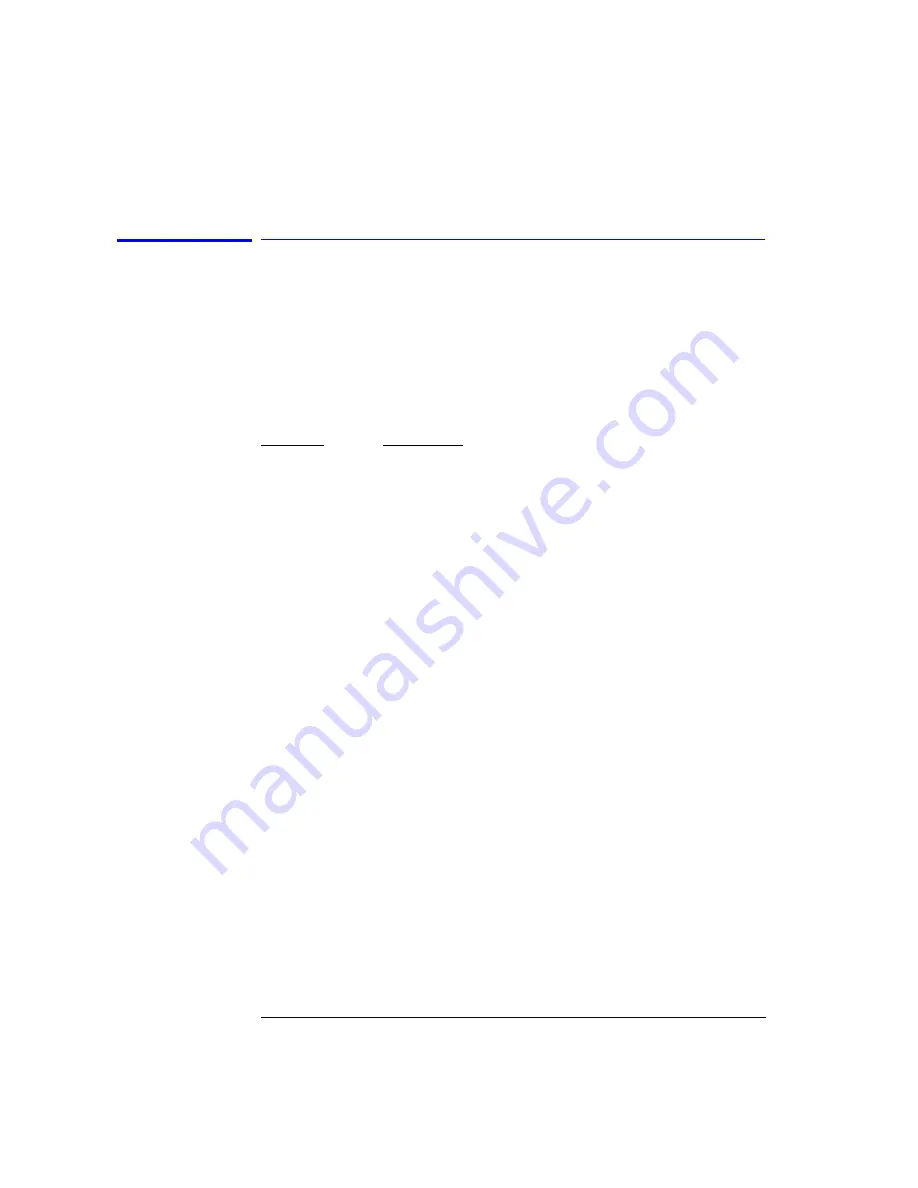
5-70
Programming Commands
SENSe Subsystem
CORRection:DEVice
Selects the wavelength measurement algorithm. This command applies to
Agilent 86120B instruments with firmware version number 2.0. When first
turned on, the instrument briefly displays the firmware version. Instruments
with a firmware version number less than 2.0 do not have this feature.
Syntax
:SENSe:CORRection:[DEVice]{?| {NARRow | BROad}}
Constant
Description
NARRow
Selects wavelength measurements for narrowband devices
such as DFB lasers and modes of FP lasers.
BROad
Selects wavelength measurements for broadband devices
such as optical filters and LEDs.
Attribute
Summary
Non-sequential command
Preset
State:
NARR
ow
*RST sets this value to NARRow.
SCPI Compliance: instrument specific
Description
The narrow bandwidth algorithm, used for measuring lasers, determines the
wavelength based upon the peak.
The broad bandwidth algorithm, used for LEDs, filters, and chirped lasers,
determines the wavelength based upon the center-of-mass of the power spec-
trum. The
peak excursion function is used to determine the value of the inte-
gration limits. Care must be taken to ensure that the integration limits are
above any noise. This is especially true when measuring devices with sloping
noise floors, like an EDFA amplifier. For more information on peak excursion,
refer to “PEXCursion” on page 5-33
.
Instrument specifications apply when the device is set to
NARR
ow. Specifica-
tions do not apply in
BRO
ad
mode.
Query Response
The query form returns the previously selected device.
NARR
ow
Содержание Agilent 86120B
Страница 1: ...Agilent 86120B Multi Wavelength Meter User s Guide ...
Страница 11: ...Contents 3 Contents Power Cords 8 16 Agilent Technologies Service Offices 8 18 ...
Страница 12: ......
Страница 38: ......
Страница 68: ......
Страница 100: ...4 18 Programming Monitoring the Instrument ...
Страница 132: ......
Страница 162: ...5 30 Programming Commands CALCulate1 Subsystem Query Response For normal update 34123 For fast update 4268 ...
Страница 230: ......
Страница 231: ...7 Definition of Terms 7 3 Specifications 7 6 Regulatory Information 7 10 Specifications and Regulatory Information ...
Страница 241: ...7 11 Specifications and Regulatory Information Regulatory Information Declaration of Conformity ...
Страница 242: ...7 12 Specifications and Regulatory Information Regulatory Information Front view of instrument Rear view of instrument ...
Страница 248: ...8 6 Reference Menu Maps Delta On Menu Delta Off Menu ...
Страница 250: ...8 8 Reference Menu Maps System Setup Menu ...
Страница 268: ......






























