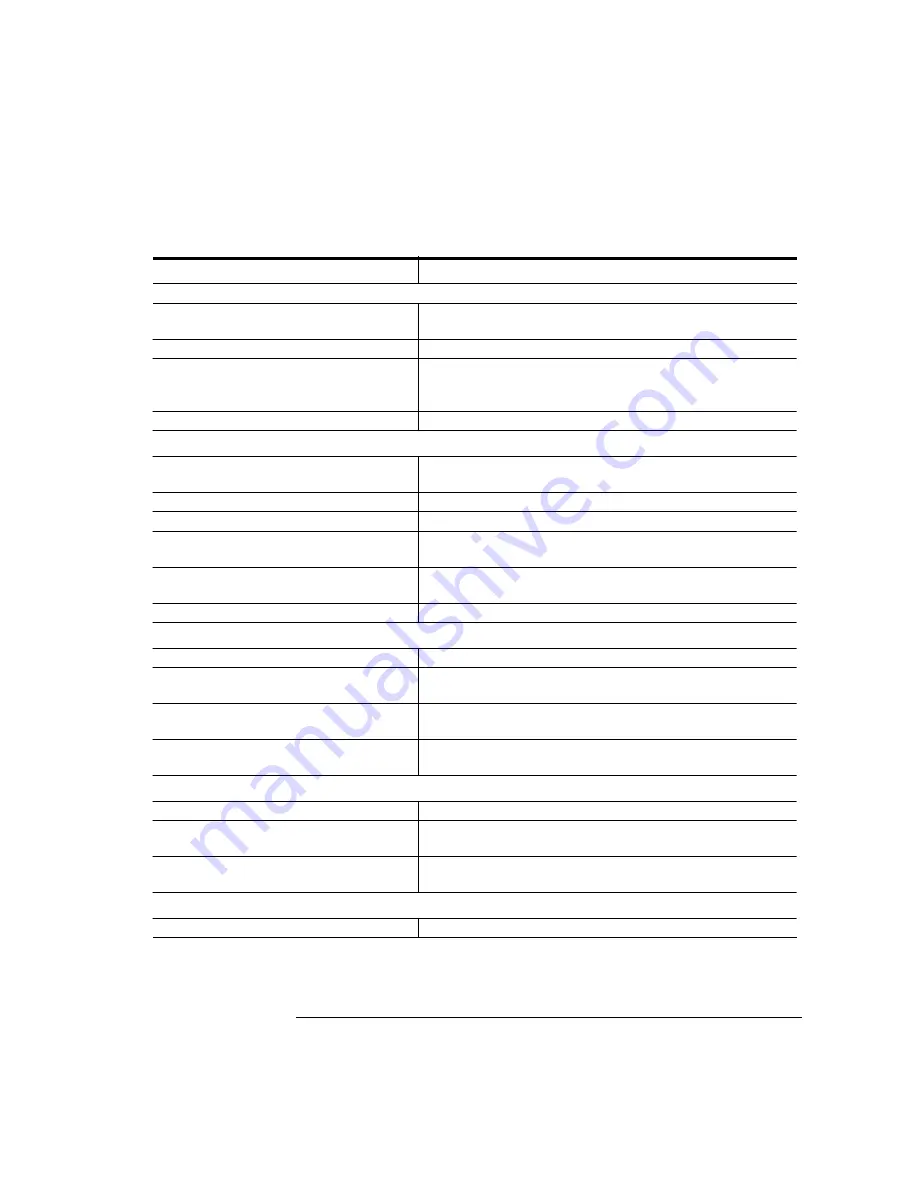
3-47
Programming
Lists of Commands
:SENSe:CORRection:ELEVation
Sets the elevation value used by the instrument to
compensate for air dispersion.
I
:SENSe:CORRection:OFFSet:MAGNitude
Sets the power offset value used by the instrument.
S
:SENSe:CORRection:MEDium
Sets the instrument to return the wavelength reading in a
vacuum when the parameter is on. Parameters are VAC
and AIR.
I
:SENSe:DATA?
Queries the time domain samples of the input signal.
I
STATus Subsystem
:STATus:{OPERation | QUEStionable}:CONDitio
n?
Returns the value for the condition register for the node.
S
:STATus:{OPERation | QUEStionable}:EVENt?
Returns the value of the event register for the node.
S
:STATus:{OPERation | QUEStionable}:ENABle
Sets the enable register.
S
:STATus:{OPERation | QUEStionable}:PTRansit
ion
Sets the positive transition filter register.
S
:STATus:{OPERation | QUEStionable}:NTRansit
ion
Sets the negative transition filter register.
S
:STATus:PRESet
Presets the enable registers for all status nodes.
S
SYSTem Subsystem
:SYSTem:ERRor?
Queries an error from the error queue.
S
:SYSTem:HELP:HEADers?
Queries an ASCII listing of all Agilent 86120C remote
commands.
I
:SYSTem:PRESet
Performs the equivalent of a front-panel PRESET key
press.
S
:SYSTem:VERSion
Queries the version of SCPI with which this instrument is
compliant.
S
TRIGger Subsystem
:ABORt
Stops the current measurement sequence.
S
:INITiate:IMMediate
Places the instrument into the initiated state and initiates
a new measurement sequence.
S
:INITiate:CONTinuous
Sets the instrument for single or continuous
measurement.
S
UNIT Subsystem
:UNIT[:POWer]
Sets the power units to watts (linear) or dBm (logarithmic).
S
Table 3-10. Programming Commands (5 of 5)
Command
Description
Code
Codes: S indicates a standard SCPI command. I indicates an instrument specific command.
Содержание 86120C
Страница 12: ......
Страница 26: ...1 14 Getting Started Returning the Instrument for Service ...
Страница 27: ...1 15 Getting Started Returning the Instrument for Service ...
Страница 28: ......
Страница 96: ...3 18 Programming Monitoring the Instrument ...
Страница 128: ...3 50 Programming Lists of Commands ...
Страница 158: ...4 30 Programming Commands CALCulate1 Subsystem Query Response For normal update 15 047 For fast update 7 525 ...
Страница 236: ...4 108 Programming Commands UNIT Subsystem ...
Страница 248: ......
Страница 262: ...6 14 Specifications and Regulatory Information Declaration of Conformity Declaration of Conformity ...
Страница 264: ...6 16 Specifications and Regulatory Information Product Overview ...
Страница 269: ...7 5 Reference Menu Maps Appl s Menu ...
Страница 271: ...7 7 Reference Menu Maps Display List by WL Menu Delta On Menu ...
Страница 273: ...7 9 Reference Menu Maps System Print Menu ...
Страница 274: ...7 10 Reference Menu Maps System Setup Menu ...
Страница 284: ......
Страница 292: ......
Страница 293: ......






























