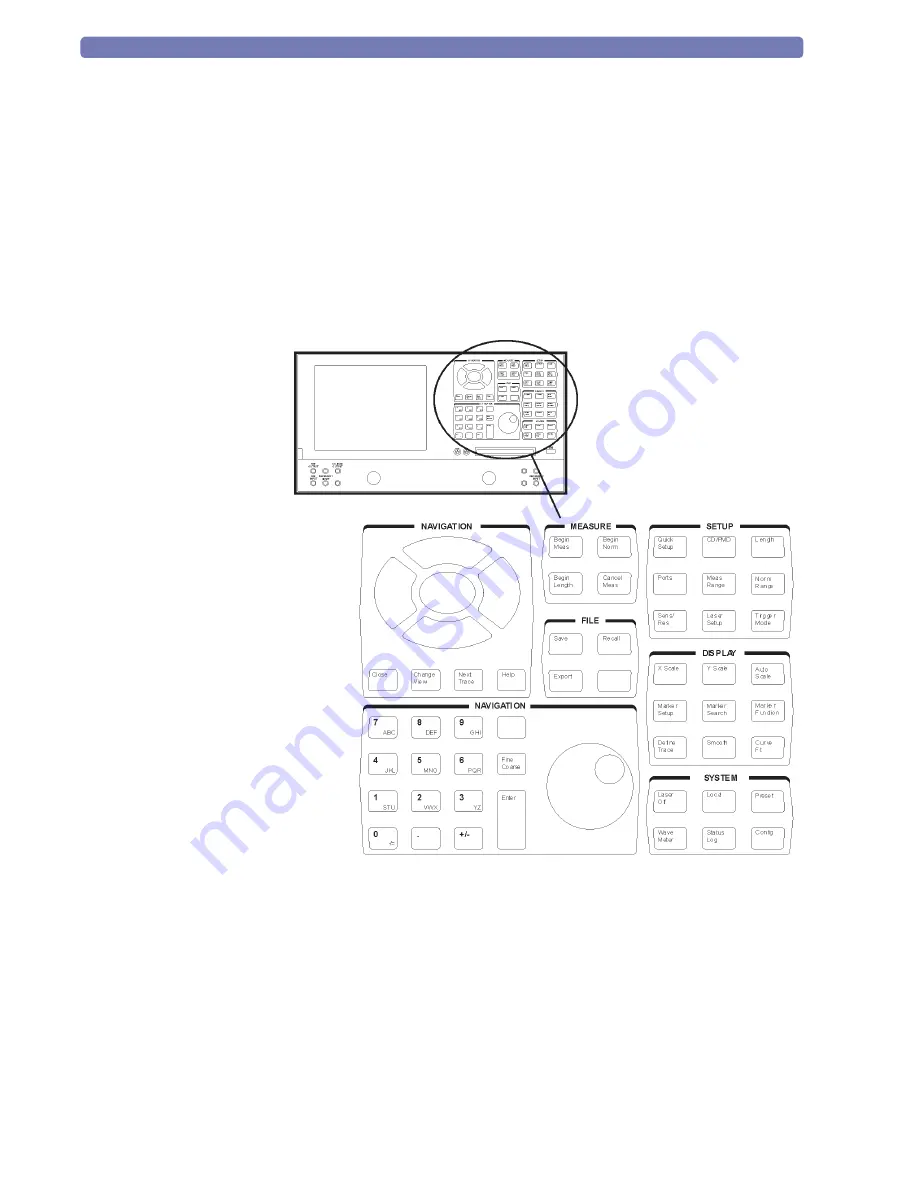
44
Agilent 86038B Photonic Dispersion and Loss Analyzer, Second Edition
Navigating the Front Panel Functions
There are two different ways to access the instrument settings:
From the front panel keys or from the menu bar. The front panel
keys are separated into groupings by a group name which
corresponds to the display menu bar names. For example, the
Setup group of front panel keys has the exact same functions as
the Setup menu on the menu bar. Either access method can be
used alone or in combination for any measurement.
Figure 10
86038B User Interface
Содержание 86038B
Страница 1: ...Agilent 86038B Photonic Dispersion and Loss Analyzer User s Guide ...
Страница 4: ...4 ...
Страница 20: ...20 Agilent 86038B Photonic Dispersion and Loss Analyzer Second Edition ...
Страница 34: ...34 Agilent 86038B Photonic Dispersion and Loss Analyzer Second Edition Figure 2 b Rear Panel ...
Страница 58: ...58 Agilent 86038B Photonic Dispersion and Loss Analyzer Second Edition Figure 11 86038B Block Diagram ...
Страница 78: ...78 Agilent 86038B Photonic Dispersion and Loss Analyzer Second Edition ...
Страница 92: ...92 Agilent 86038B Photonic Dispersion and Loss Analyzer Second Edition ...
Страница 202: ...202 Agilent 86038B Photonic Dispersion and Loss Analyzer Second Edition End Sub ...
Страница 230: ...230 Agilent 86038B Photonic Dispersion and Loss Analyzer Second Edition VB 6 0 Syntax pdlaClient Actions PrintScreen ...
Страница 348: ...348 Agilent 86038B Photonic Dispersion and Loss Analyzer Second Edition ...
Страница 349: ......
















































