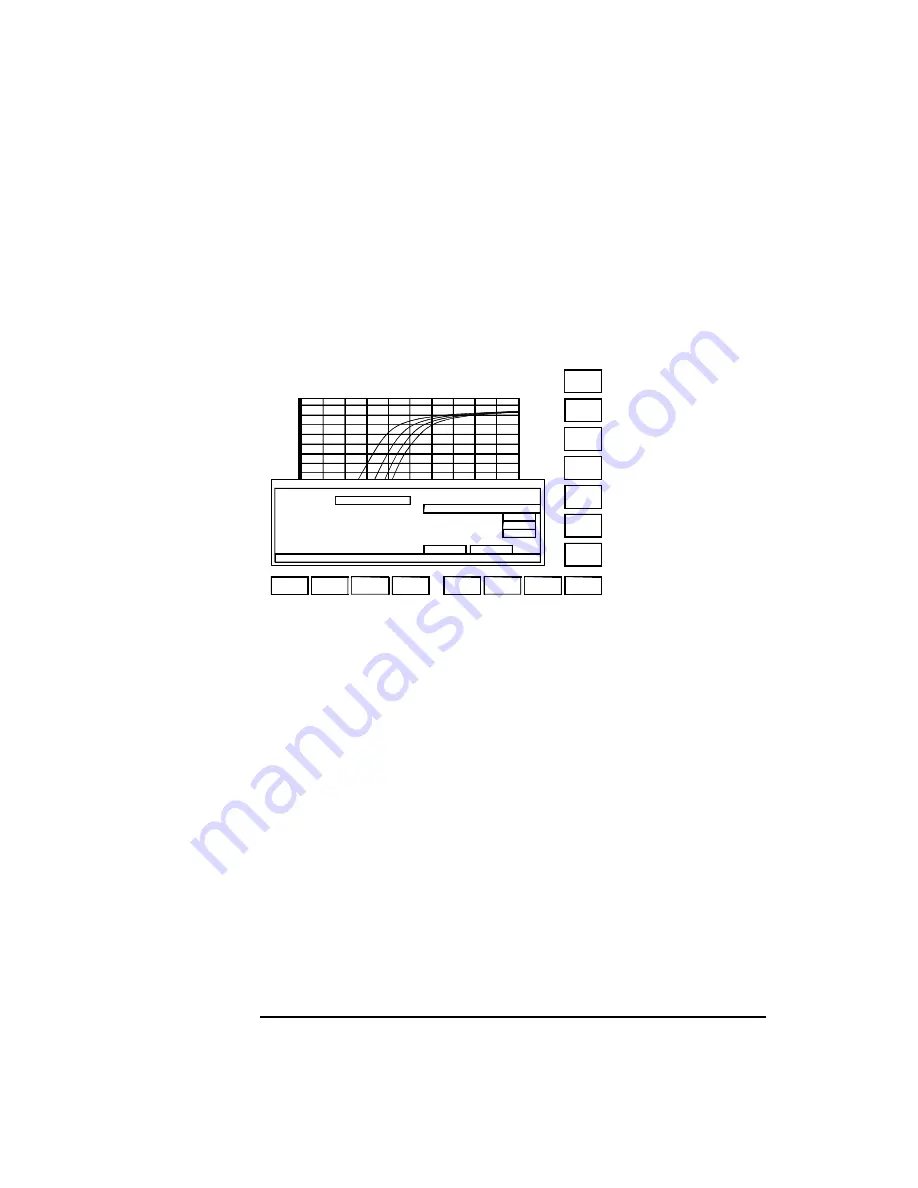
3-12
Agilent 4155C/4156C User’s Guide Vol.1, Edition 11
Connecting to Network
Using Network
Saving Graphics Data
This example saves a graphics data file to a network file system. Figure 3-5 shows
the 4155C/4156C setup screen to save a measurement result graph to the IDVG.TIF
file in the network file system.
Figure 3-5
Saving Graphics Data
1. Press the System key to display the SYSTEM: FILER screen.
2. Move the field pointer to the DISK field, and select a softkey to mount the
network file system.
3. Press the Graph/List key to display the GRAPH/LIST: GRAPHICS screen.
4. If you save the graph data, press the Plot/Print key. The GRAPH PLOT dialog
box appears.
If you save the screen image, press the green key and Plot/Print key. The
SCREEN DUMP dialog box appears.
5. Complete the dialog box. See Figure 3-5 for the example setup.
Note that the DESTINATION field must be FILE to save graphics data.
Specify the data format by selecting one of the softkeys in the LANGUAGE
field. Select the HR TIFF softkey for the tiff format.
6. Press the PR/PL SETUP softkey to display the PRINT/PLOT SETUP screen.
7. Complete the PRINT/PLOT SETUP screen. See Figure 3-6 for the example
setup. In Figure 3-6, ignore the DESTINATION field for saving to a file.
8. Select the EXIT softkey to close the PRINT/PLOT SETUP screen.
G R A P H / L I S T :
G R A P H I C S
M E D I U M
S
PR/PL
SETUP
PLOT
EXIT
PRINTER
PLOTTER
FILE
( A )
1 0 0 . m
I d
d e c a d e
FILE
G R A P H
P L O T
* D E S T I N A T I O N
F I L E
* F I L E
N A M E
IDVG
* G R A P H
T R A C E
O N L Y
N O
* P R I N T
S E T U P
D A T A
Y E S
P O S I T I O N
B O T T O M
* L A N G U A G E
* R E S O L U T I O N
* P R I N T / P L O T
C O M M E N T
H R
T I F F
1 0 0
D P I
Содержание 41501A
Страница 19: ...Contents Agilent 4155C 4156C User s Guide Vol 1 Edition 11 9 Accessories and Options...
Страница 20: ...Agilent 4155C 4156C User s Guide Vol 1 Edition 11 Contents...
Страница 21: ...1 Introducing the 4155C 4156C...
Страница 41: ...2 Installation...
Страница 84: ...2 44 Agilent 4155C 4156C User s Guide Vol 1 Edition 11 Installation Maintenance...
Страница 85: ...3 Connecting to Network...
Страница 128: ...3 44 Agilent 4155C 4156C User s Guide Vol 1 Edition 11 Connecting to Network If You Use a Windows PC...
Страница 129: ...4 File Operations...
Страница 152: ...4 24 Agilent 4155C 4156C User s Guide Vol 1 Edition 11 File Operations Backing Up a Diskette...
Страница 153: ...5 Print Plot Function...
Страница 191: ...Agilent 4155C 4156C User s Guide Vol 1 Edition 11 5 39 Print Plot Function Output Examples Output Example...
Страница 198: ...5 46 Agilent 4155C 4156C User s Guide Vol 1 Edition 11 Print Plot Function Output Examples...
Страница 199: ...6 External Keyboard...
Страница 203: ...7 Initial Settings...
Страница 209: ...8 Specifications...
Страница 243: ...9 Accessories and Options...






























