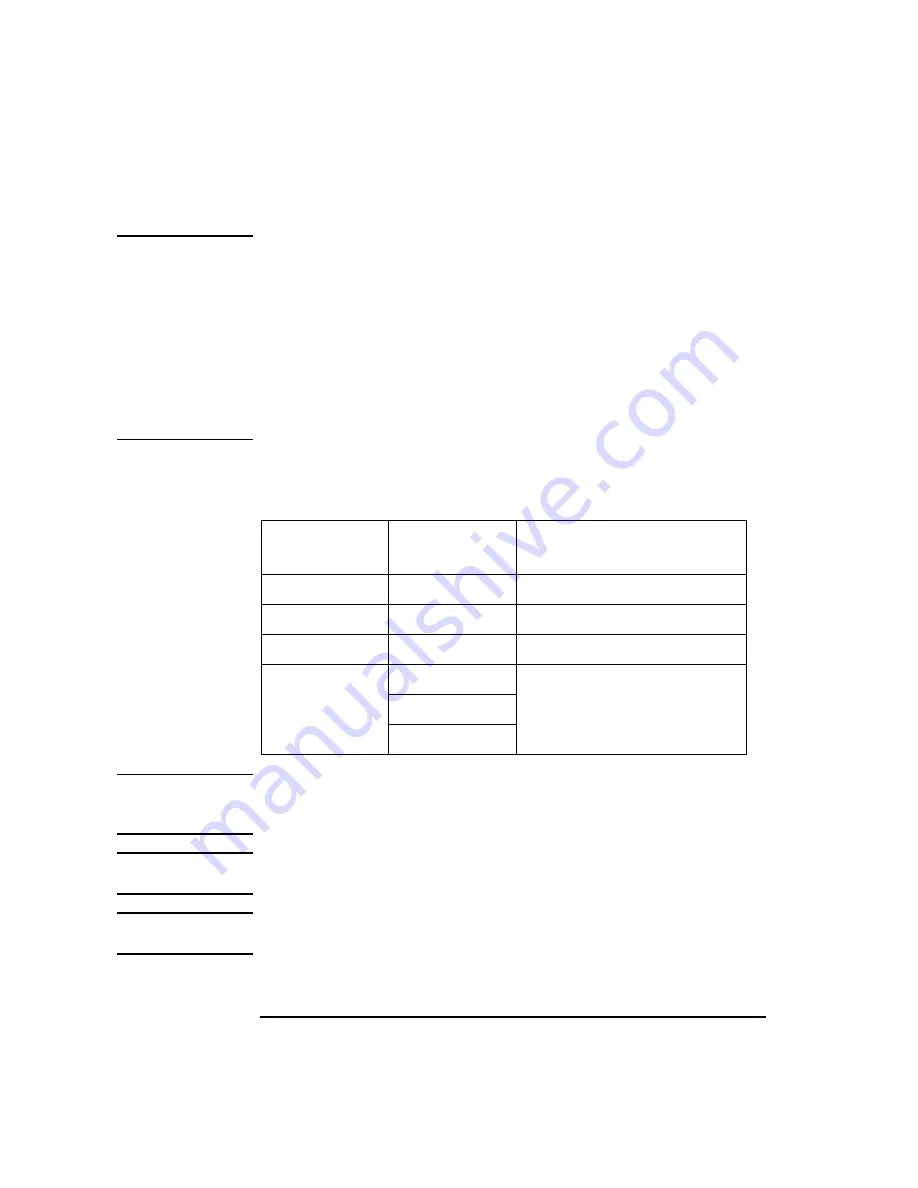
2-16
Agilent 4155C/4156C User’s Guide Vol.1, Edition 11
Installation
Installing Accessories
NOTE
Making non-Kelvin connection
As same as the 4155C, the Force terminals can be used to force and measure dc
voltage or current. If you want to simplify the cable connections, open the Sense
terminals and connect the Force terminals only to the test fixture by using the
triaxial cables.
If you make the kelvin connection, use both Force and Sense terminals. Connecting
the Force and Sense lines together at the terminal of the device under test minimizes
the measurement error caused by the residual resistance of the connection cables.
The kelvin connection is effective for the low resistance measurement and the high
current measurement.
Connecting the 41501A/B and the 16442A/B test fixture
Connect the 41501A/B measurement terminals to the 16442A/B input as follows:
WARNING
Use Agilent 16493H GNDU cable to connect the GNDU to a test fixture or a
connector plate. Do
not
use the triaxial cable. The GNDU cable is rated for up
to 1.6 A, but the maximum current rating of the triaxial cable is 1 A.
WARNING
There are potentially hazardous voltages of up to ±200 V at the Force, Sense,
and Guard terminals. To prevent electrical shock, do
not
expose these lines.
CAUTION
Never connect the Guard terminal to any output, including circuit common, chassis
ground, or any other guard terminal. Doing so will damage the SMU.
41501A/B
Terminals
16442A/B
Terminals
Cable
GNDU
GNDU
3 m or 1.5 m GNDU Cable
PGU
PGU
3 m or 1.5 m Coaxial Cable
MPSMU
SMU
3 m or 1.5 m Triaxial Cable
HPSMU
SMU1 and SMU2
3 m or 1.5 m Kelvin Triaxial Cable
(for Kelvin connection) or
3 m or 1.5 m Triaxial Cable (for
non-Kelvin connection)
SMU3 and SMU4
SMU5 and SMU6
Содержание 41501A
Страница 19: ...Contents Agilent 4155C 4156C User s Guide Vol 1 Edition 11 9 Accessories and Options...
Страница 20: ...Agilent 4155C 4156C User s Guide Vol 1 Edition 11 Contents...
Страница 21: ...1 Introducing the 4155C 4156C...
Страница 41: ...2 Installation...
Страница 84: ...2 44 Agilent 4155C 4156C User s Guide Vol 1 Edition 11 Installation Maintenance...
Страница 85: ...3 Connecting to Network...
Страница 128: ...3 44 Agilent 4155C 4156C User s Guide Vol 1 Edition 11 Connecting to Network If You Use a Windows PC...
Страница 129: ...4 File Operations...
Страница 152: ...4 24 Agilent 4155C 4156C User s Guide Vol 1 Edition 11 File Operations Backing Up a Diskette...
Страница 153: ...5 Print Plot Function...
Страница 191: ...Agilent 4155C 4156C User s Guide Vol 1 Edition 11 5 39 Print Plot Function Output Examples Output Example...
Страница 198: ...5 46 Agilent 4155C 4156C User s Guide Vol 1 Edition 11 Print Plot Function Output Examples...
Страница 199: ...6 External Keyboard...
Страница 203: ...7 Initial Settings...
Страница 209: ...8 Specifications...
Страница 243: ...9 Accessories and Options...






























