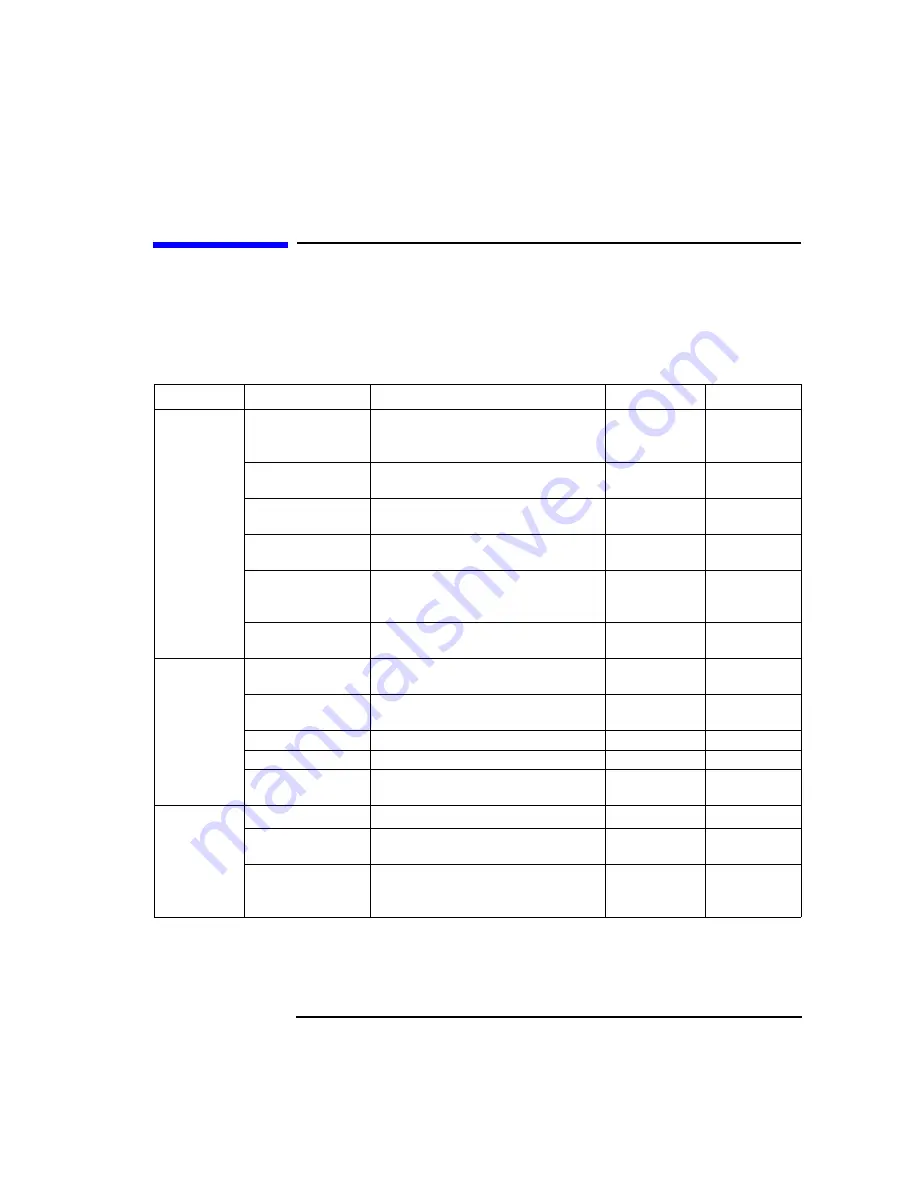
Agilent 4155C/4156C User’s Guide Vol.1, Edition 11
3-5
Connecting to Network
Network Setup Parameters
Network Setup Parameters
The 4155C/4156C needs the following parameters to connect to a network. Acquire
the parameters from the administrators shown in the following table. If you are not
connecting the 4155C/4156C to the network but to the server directly, you can
assign the parameter values by yourself.
Parameter
Description
Assigned by
Example
To connect to
network
HOST NAME
Host name of 4155C/4156C.
Maximum 15 alphanumeric characters.
Network
administrator or
User
ANALYZER
IP ADDRESS
IP address of 4155C/4156C
Network
administrator
192.168.1.2
SUBNET MASK
a
Subnet mask
Network
administrator
255.255.255.0
GATEWAY
a
IP address of gateway
Network
administrator
192.168.1.3
USER ID
b
Your user ID.
Numeric value from 1 to 32767.
System
administrator or
User
1234
GROUP ID
Your group ID.
Numeric value from 1 to 32767.
System
administrator
20
To use remote
printer
PRINTER
c
Name of remote printer you use.
Maximum 15 alphanumeric characters.
System
administrator
PRN01
IP ADDRESS
IP address of print server you use
Network
administrator
192.168.1.1
TEXT OUT
lpr command option for text output.
User
-h
GRAPH OUT
lpr command option for graphics output.
User
-h -l
SERVER TYPE
Server type. BSD or System V.
Set System V for HP-UX.
User
System V or
BSD
To use
network file
system
LABEL
c
Label. Max. 15 alphanumeric chars.
User
DATA
IP ADDRESS
IP address of NFS server you use
Network
administrator
192.168.1.1
DIRECTORY
Full path name of directory for HP-UX,
or share name of folder for Windows.
Maximum 58 alphanumeric characters.
System
administrator or
User
/D4156 or
DATA4156
a. If you access only a network within the subnet, set to 0.0.0.0.
b. User ID must be unique for each user. After using the 4155C/4156C, set a meaningless value. If you do not
change the value, any user can access the network file system using your user ID.
c. The value is used as a softkey label to specify a printer or a directory.
Содержание 41501A
Страница 19: ...Contents Agilent 4155C 4156C User s Guide Vol 1 Edition 11 9 Accessories and Options...
Страница 20: ...Agilent 4155C 4156C User s Guide Vol 1 Edition 11 Contents...
Страница 21: ...1 Introducing the 4155C 4156C...
Страница 41: ...2 Installation...
Страница 84: ...2 44 Agilent 4155C 4156C User s Guide Vol 1 Edition 11 Installation Maintenance...
Страница 85: ...3 Connecting to Network...
Страница 128: ...3 44 Agilent 4155C 4156C User s Guide Vol 1 Edition 11 Connecting to Network If You Use a Windows PC...
Страница 129: ...4 File Operations...
Страница 152: ...4 24 Agilent 4155C 4156C User s Guide Vol 1 Edition 11 File Operations Backing Up a Diskette...
Страница 153: ...5 Print Plot Function...
Страница 191: ...Agilent 4155C 4156C User s Guide Vol 1 Edition 11 5 39 Print Plot Function Output Examples Output Example...
Страница 198: ...5 46 Agilent 4155C 4156C User s Guide Vol 1 Edition 11 Print Plot Function Output Examples...
Страница 199: ...6 External Keyboard...
Страница 203: ...7 Initial Settings...
Страница 209: ...8 Specifications...
Страница 243: ...9 Accessories and Options...






























