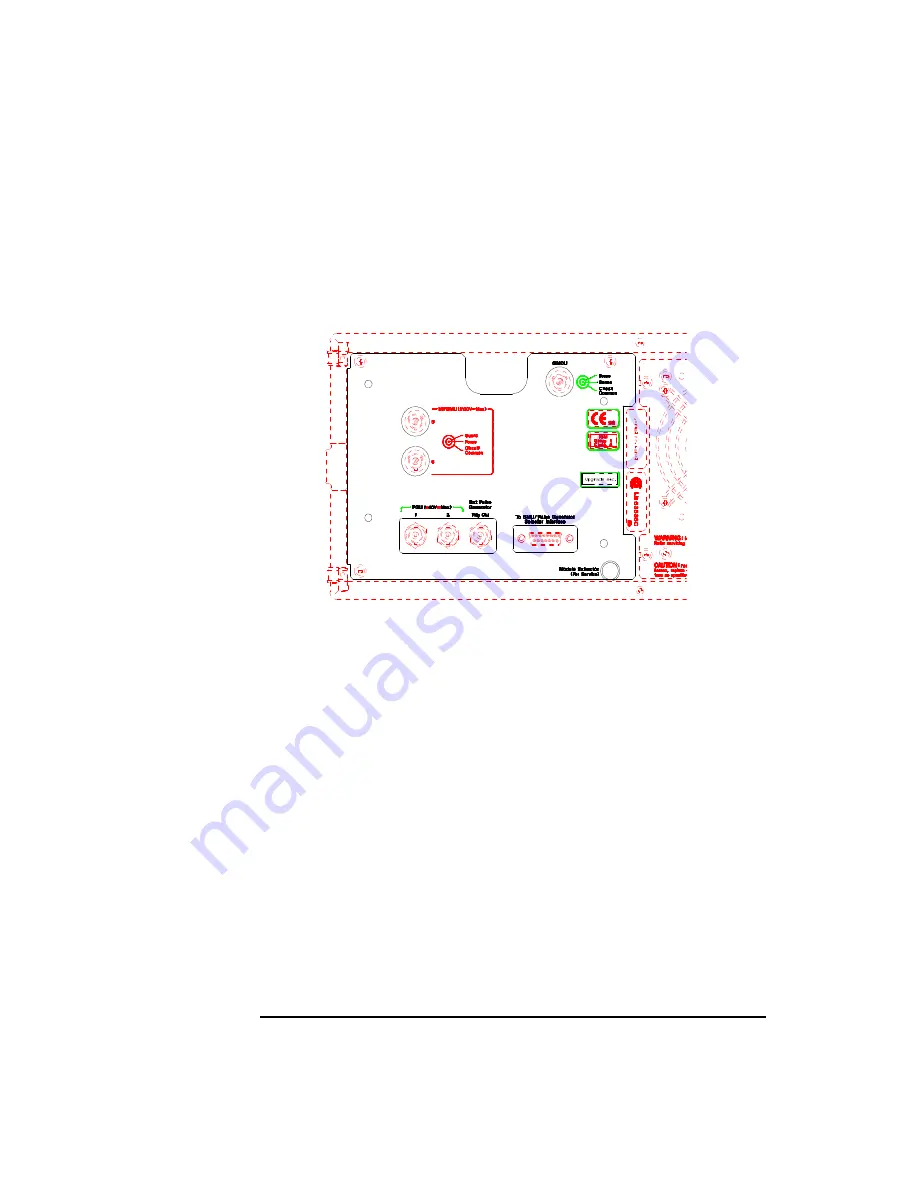
1-20
Agilent 4155C/4156C User’s Guide Vol.1, Edition 11
Introducing the 4155C/4156C
Front and Rear View of the 41501A/B
41501A/B-422
41501A/B-422 has two MPSMUs and two PGUs.
Figure 1-8
Rear View of 41501A/B-422
•
MPSMU terminals
Two MPSMUs are installed and each MPSMU has a triaxial connector. These
connectors are not designed for Kelvin connections. For SMU5 and SMU6.
•
PGU output terminals
BNC connectors. Inner conductor is force and outer conductor is circuit
common.
•
Ext Pulse Generator Trig Out terminal
Trigger pulses synchronized with PGU pulses are output. This trigger is used to
synchronize the PGU pulse outputs with external pulse generators. You
cannot
change the parameters of this trigger. For details about PGU trigger, see
User's
Guide: Measurement and Analysis
.
•
To SMU/Pulse Generator Selector Interface
D-SUB 15-pin connector is used to control the 16440A SMU/pulse generator
selector.
Содержание 41501A
Страница 19: ...Contents Agilent 4155C 4156C User s Guide Vol 1 Edition 11 9 Accessories and Options...
Страница 20: ...Agilent 4155C 4156C User s Guide Vol 1 Edition 11 Contents...
Страница 21: ...1 Introducing the 4155C 4156C...
Страница 41: ...2 Installation...
Страница 84: ...2 44 Agilent 4155C 4156C User s Guide Vol 1 Edition 11 Installation Maintenance...
Страница 85: ...3 Connecting to Network...
Страница 128: ...3 44 Agilent 4155C 4156C User s Guide Vol 1 Edition 11 Connecting to Network If You Use a Windows PC...
Страница 129: ...4 File Operations...
Страница 152: ...4 24 Agilent 4155C 4156C User s Guide Vol 1 Edition 11 File Operations Backing Up a Diskette...
Страница 153: ...5 Print Plot Function...
Страница 191: ...Agilent 4155C 4156C User s Guide Vol 1 Edition 11 5 39 Print Plot Function Output Examples Output Example...
Страница 198: ...5 46 Agilent 4155C 4156C User s Guide Vol 1 Edition 11 Print Plot Function Output Examples...
Страница 199: ...6 External Keyboard...
Страница 203: ...7 Initial Settings...
Страница 209: ...8 Specifications...
Страница 243: ...9 Accessories and Options...






























