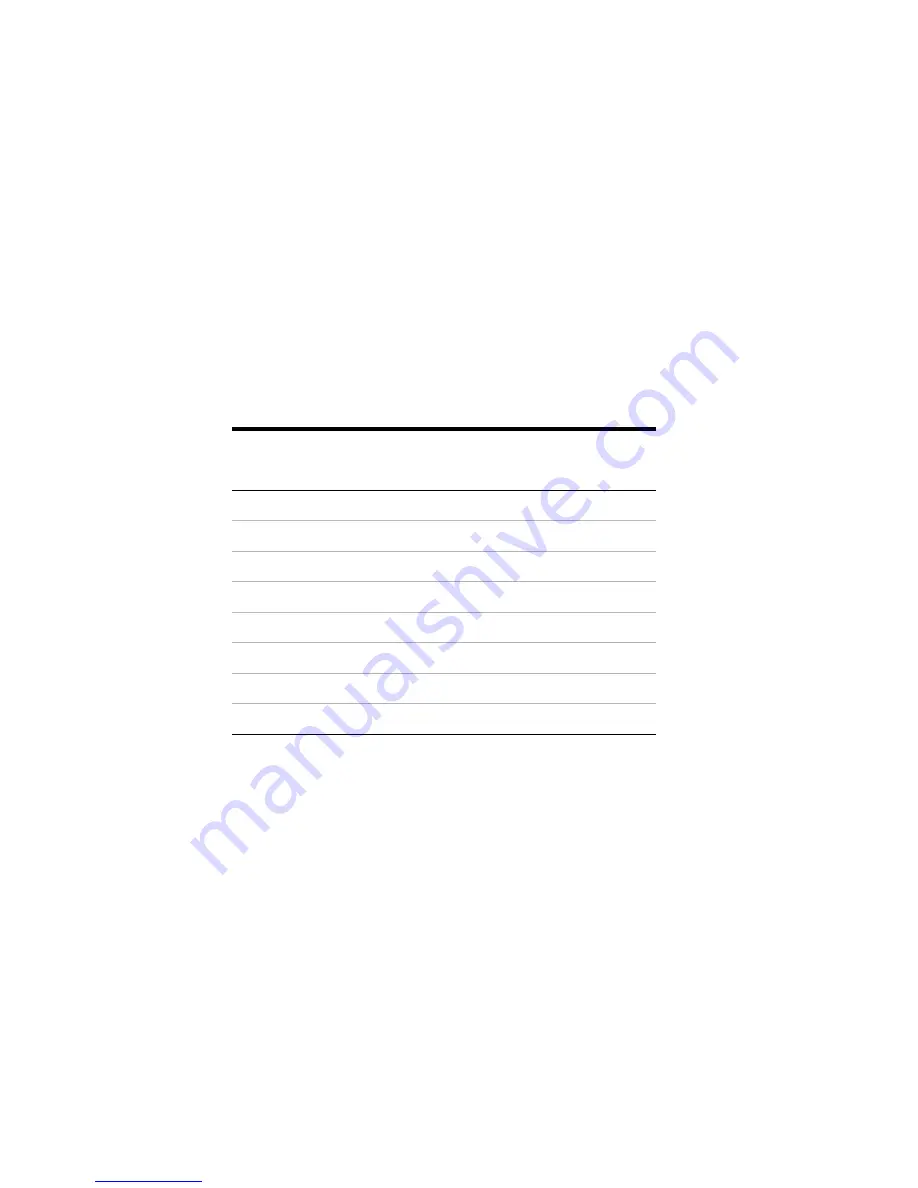
Performance Tests and Calibration
4
34405A User’s and Service Guide
81
Optional Capacitance Performance Verification Test
Configuration: Capacitance (CONFigure:CAPacitance)
1
Select the Capacitance function.
2
Select each range in the order shown below. Provide the indicated input
voltage and frequency. Compare measurement results to the appropriate
test limits shown in the table. (Be certain to allow for appropriate
source settling.)
[1] For the best accuracy, take a zero null measurement with open test leads, to null
out the test lead capacitance, before connecting the test leads to the calibrator.
Table 13
Optional Capacitance Performance Verification Test
Input Capacitance
Range
Function
[1]
Error from Nominal
1 year
1nF
1nF
Capacitance
± 28pF
10nF
10nF
± 0.15nF
100nF
100nF
± 1.5nF
1µF
1µF
± 15nF
10µF
10µF
± 0.15µF
100µF
100µF
± 1.5µF
1000µF
1000µF
± 15µF
10000µF
10000µF
± 0.25mF
Downloaded from
www.Manualslib.com
manuals search engine
Содержание 34405A
Страница 122: ...122 34405A User s and Service Guide 5 Disassembly and Repair Downloaded from www Manualslib com manuals search engine...
Страница 138: ...138 34405A User s and Service Guide 6 Specifications Downloaded from www Manualslib com manuals search engine...
Страница 142: ...142 34405A User s and Service Guide Index Downloaded from www Manualslib com manuals search engine...






























