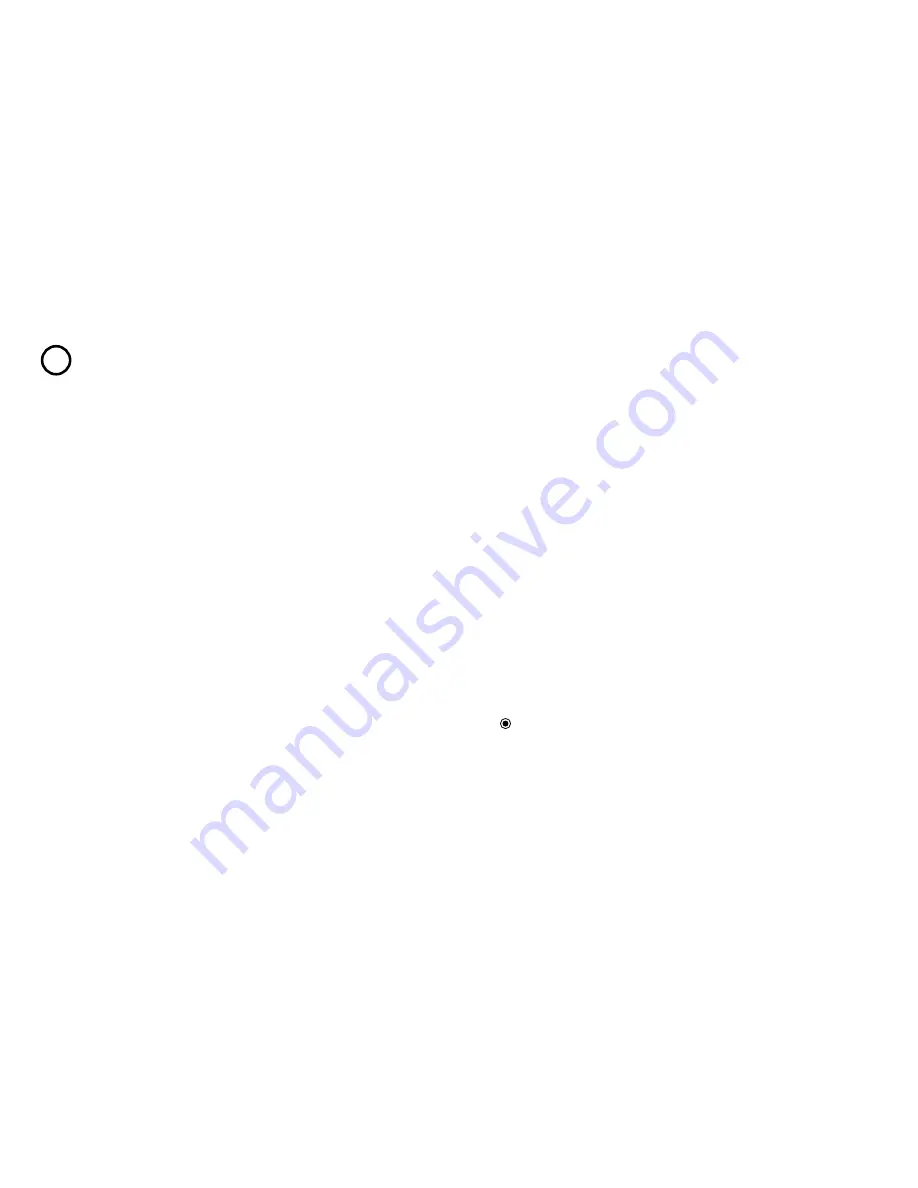
7
18
Before giving your Key Fob control over
other Z-Wave devices, it’s important
to understand how many scenes each
button can control. A scene is a grouping
of multiple devices and each button on
your Key Fob is capable of controlling multiple
For all the previous steps your Key Fob
has been in Setup Mode. It’s now time
to change it to Use Mode. This will allow
your Key Fob to function as a remote
control.
1. Slide to open the main panel of your Key
Fob so that the buttons are revealed.
2. Press and hold the Mode button and
Learn button with 2 pins for 3 seconds.
3. Your remote’s red light will illuminate
for 3 seconds, then the green light will
stay solid for 1 second to confirm that the
mode has been successfully changed.
If, at a later stage, you wish to change
your Key Fob back to Setup Mode, please
repeat the previous steps.
Creating a scene to control.
Relative humidity: 8% to 80%
Operating distance: Up to 300 feet/100
metres outdoors.
Warranty.
6
Aeon Labs warrants to the original
purchaser of Products that for the
Warranty Period (as defined below), the
Products will be free from material defects
in materials and workmanship. The
foregoing warranty is subject to the proper
installation, operation and maintenance
of the Products in accordance with
installation instructions and the operating
manual supplied to Customer. Warranty
claims must be made by Customer
in writing within thirty (30) days of the
manifestation of a problem. Aeon Labs'
sole obligation under the foregoing
warranty is, at Aeon Labs' option, to
repair, replace or correct any such defect
that was present at the time of delivery, or
to remove the Products and to refund the
purchase price to Customer.













