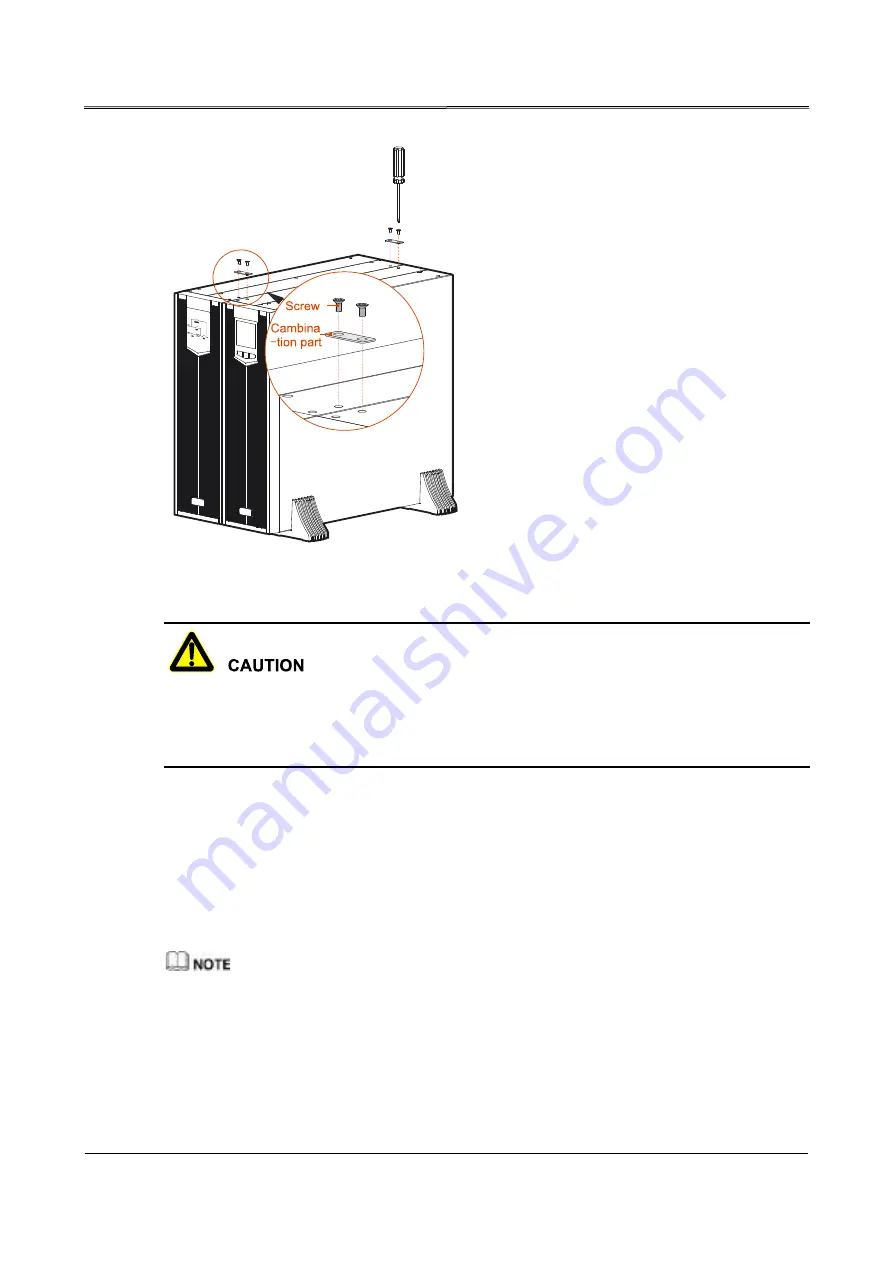
3 Installation
29
Figure3-8
Install combination units
Every two adjacent devices need to be connected by two combination parts at the top of the
device, that is to say, every add one optional (distribution module or battery box), it needs to
install another 2 combination parts.
----End
3.3.2 Rack-mounting
UPS and the optional also can be installed in 19 inch standard cabinet to use.
The rack-mounting procedure of UPS, battery box and distribution module is the same, in this section,
we take the UPS installation as an example to illustrate.
Step 1
Fasten the two angle irons onto the two sides of the UPS by 4 sunk screwsM4×8, as shown
in Figure3-9.
Содержание IST9
Страница 1: ...l un I Jet _________ __ AEC IST9 1 0 20 https www uni jet com catalog ibp on line ibp aec ist9...
Страница 2: ...UPS IST9 10 20 kVA User Manual...
Страница 3: ......
Страница 9: ......
Страница 52: ...3 Installation 43 Figure3 29 Diagram of 33 mode parallel system wiring of 10kVA 20kVA UPS...
Страница 53: ...3 Installation 44 Figure3 30 Diagram of 31 mode parallel system wiring of 10kVA 20kVA UPS 30kVA 40kVA...
Страница 54: ...3 Installation 45 Figure3 31 Diagram of 33 mode parallel system wiring of 30kVA 40kVA UPS...
Страница 82: ......
















































