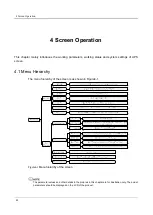4 Screen Operation
57
2.
Back-up time display settings: When there are other more accurate battery remaining discharge
time monitoring devices in the system, you can choose to turn off the battery residual discharge
time display function of the UPS itself.
3.
Call self-start setting: manual mode is that human shutdown needs to be re-manual power edged
to trigger the UPS self-start function after the power generation, automatic mode is as long as the
normal power generation UPS is self-starting, under this condition UPS shutdown can only be
manually shut down when the battery is reversed, suitable for unattended applications.
4.7.3 Screen Setting
In the Settings management page, select the "Screen Settings" option, and short press the
function button to enter the screen settings page, the page is a three-level page, the page
display includes: date settings, time settings, language settings, display mode settings four
items, as shown in Figure4-15.
The page option selection can be achieved by pressing the top/bottom page button shortly,
and the hollow box in front of the selected option becomes a solid box. When you select the
back button in the lower right corner, the back button is displayed as a opposite color state,
at which point the short press function button can go to the next level of the page, and the
previous level page on the screen settings page is the settings management page.
Figure4-15
Screen set page
On the screen settings page, select "Date" and short press the settings button will enter the
date settings, where "2019" in the date will flash, and when flashing, you can set the section
number minus/plus by pressing the up/down page turning button. After the section number is
adjusted to the value to be set, you can short press the function button to enter the month
setting in the date. When entering the month setting, the value "07" corresponding to the
month will flash, user can set the month number minus/plus by short pressing the up/down
page turning button when the month is flashing, short press function button to enter the day
setting in the date after adjusting the month number to the corresponding number. The same
is true, when entering the day setting, the value "28" corresponding to the day will flash, user
can set the day number minus/plus by short pressing the up/down page turning button when
Содержание IST9
Страница 1: ...l un I Jet _________ __ AEC IST9 1 0 20 https www uni jet com catalog ibp on line ibp aec ist9...
Страница 2: ...UPS IST9 10 20 kVA User Manual...
Страница 3: ......
Страница 9: ......
Страница 52: ...3 Installation 43 Figure3 29 Diagram of 33 mode parallel system wiring of 10kVA 20kVA UPS...
Страница 53: ...3 Installation 44 Figure3 30 Diagram of 31 mode parallel system wiring of 10kVA 20kVA UPS 30kVA 40kVA...
Страница 54: ...3 Installation 45 Figure3 31 Diagram of 33 mode parallel system wiring of 30kVA 40kVA UPS...
Страница 82: ......