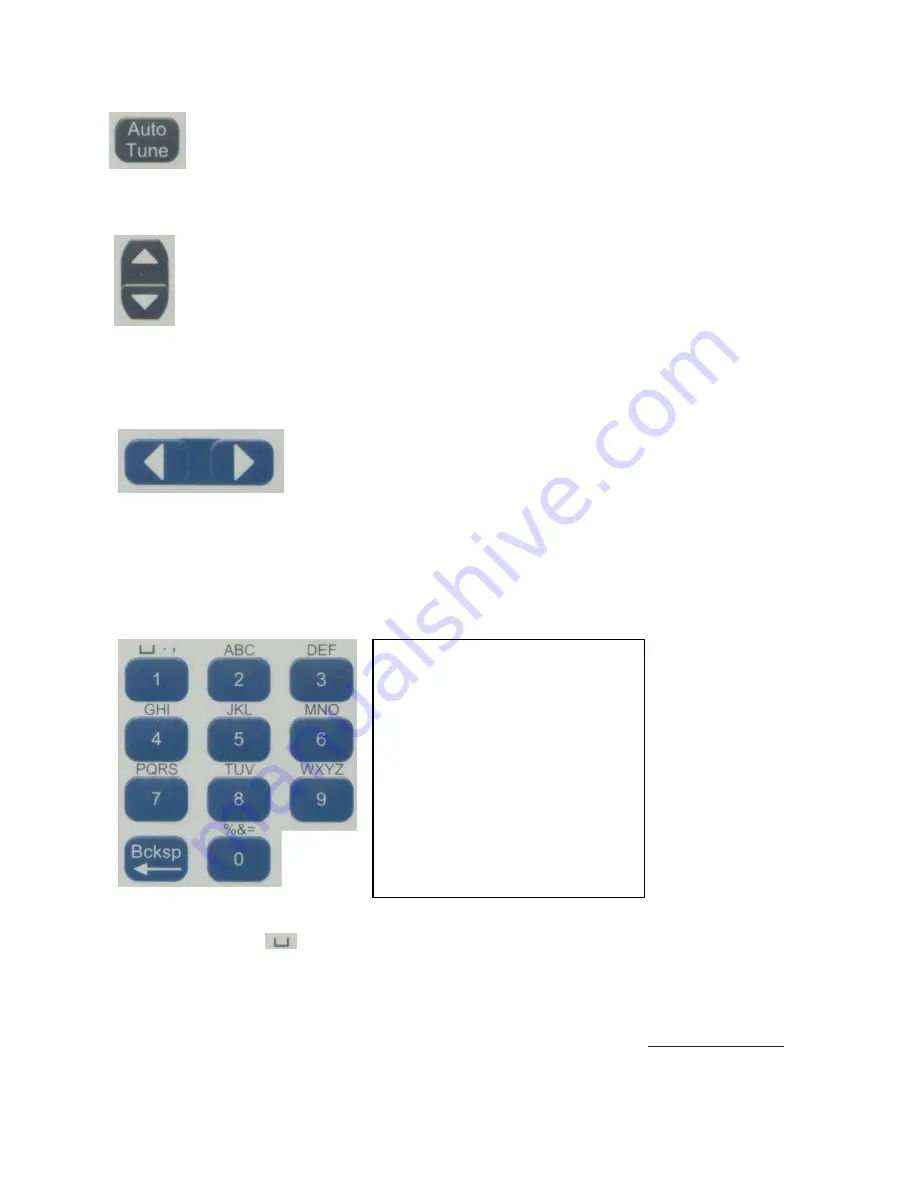
7
The Auto Tune key works slightly differently in SWR/RL and in VNA mode, but in both
cases it will only function if at least one cursor is enabled. In SWR and RL, pressing Auto
Tune will cause the selected cursor to seek to the LOWEST point on the graph. In VNA
Mode, the cursor will seek to the highest impedance point on the graph.
The up/down arrow key has the following uses:
In the menus it moves the menu selector to a desired item on the vertical menu list.
In the Memory Operations screen, it moves the file select highlight up or down one file
entry at a time.
In the measurement screens the UP arrow moves the highlight between scales or other
measurement parameters to make changes to that parameter.
In the date/time menu it is used to cycle through the day, month, year, or time settings.
The left/right arrow key has the following uses:
A. When in the measurement screen with cursors enabled, it moves the
active cursor left or right in the plot.
B. When in any alpha-numeric settings (FREQ, date/ time, Memory save,
etc.) it changes digit position for character entries.
C. In the menus it changes the options (horizontal menu) for highlighted
items in the vertical menu.
NOTE:
See Page 8
for Menu Navigation.
A. The squared U
above the 1 key is an underscore. Use it as a space.
B. There are more than just the 3 special characters shown above the 0 key. Continued
presses will cycle through them on screen for selection.
C. Bcksp = Backspace to erase the character to the left of the entry cursor.
D. Bcksp key in the Memory menu will erase the saved test result or setting.
CAUTION
– There is NO UNDELETE. Once a test result or setup is erased it is permanently deleted.
The alpha-numeric keypad
operates like those on smaller
cell phones. Press a selected key
once for entering the number and
repeat the key’s presses to cycle
to the character desired above
that key. In an alpha entry screen
the first press will present the first
alpha character above the
number. Subsequent presses will
cycle the alpha characters and
finally the number or use the Up
or Down arrow to cycle through
the entire characters set
















































