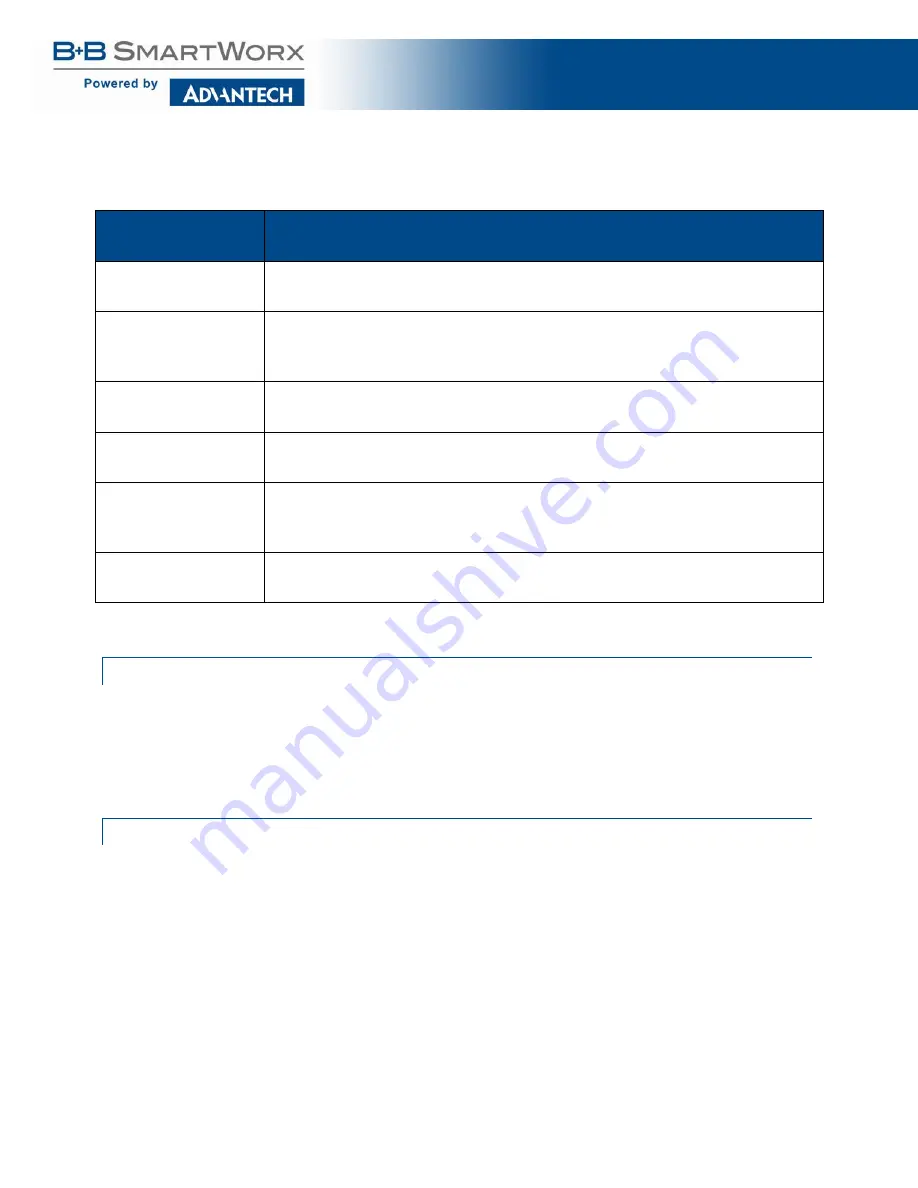
eWorx SE500 Series Switches
:
208
The following table describes the items in the previous figure.
Item
Description
User Name
Enter the name of the new user entry.
Password Type
Click the drop-down menu to define the type of password:
Clear Text
,
Encrypted
or
No Password
.
Password
Enter the character set for the define password type.
Retype Password
Retype the password entry to confirm the profile password.
Privilege Type
Click the drop-down menu to designate privilege authority for the user entry:
Admin
or
User
.
Apply
Click
Apply
to create a new user account.
Table 130: Tools > User Account
4.11.7 RESET SYSTEM
To access this page, click
Tools
>
Reset System
.
Click
Restore
to have all configuration parameters reset to their factory default values. All
changes that have been made will be lost, even if you have issued a save.
Reset settings take effect after a system reboot.
4.11.8 REBOOT DEVICE
To access this page, click
Tools
>
Reboot Device
.
Click
Reboot
to reboot the switch. Any configuration changes you have made since the last time
you issued a save will be lost.
Содержание eWorx SE500
Страница 1: ...eWorx SE500 Series Switches User Manual ...
Страница 28: ...eWorx SE500 Series Switches 28 System LED Panel Figure 2 System LED Panel ...
Страница 70: ...eWorx SE500 Series Switches 70 Figure 38 System DHCP Client Option 82 ...
Страница 90: ...eWorx SE500 Series Switches 90 Figure 49 L2 Switching 802 1Q VLAN Port to VLAN ...
Страница 96: ...eWorx SE500 Series Switches 96 Figure 52 L2 Switching GARP GARP Settings ...
Страница 128: ...eWorx SE500 Series Switches 128 Figure 81 Security Storm Control Port Settings ...
Страница 139: ...eWorx SE500 Series Switches 139 Figure 90 Security 802 1x 802 1x Settings ...
Страница 150: ...eWorx SE500 Series Switches 150 Figure 98 QoS General DSCP Mapping ...
Страница 152: ...eWorx SE500 Series Switches 152 Figure 99 QoS General IP Precedence Mapping ...
Страница 159: ...eWorx SE500 Series Switches 159 Figure 106 Management LLDP LLDP System Settings ...
Страница 172: ...eWorx SE500 Series Switches 172 Figure 116 Management Power Over Ethernet PoE Port Settings ...
Страница 188: ...eWorx SE500 Series Switches 188 Figure 128 Management RMON Rmon Alarm ...
Страница 192: ...eWorx SE500 Series Switches 192 Figure 131 Diagnostics Ping Test ...
Страница 205: ...eWorx SE500 Series Switches 205 Figure 140 Tools Upgrade Manager ...
















