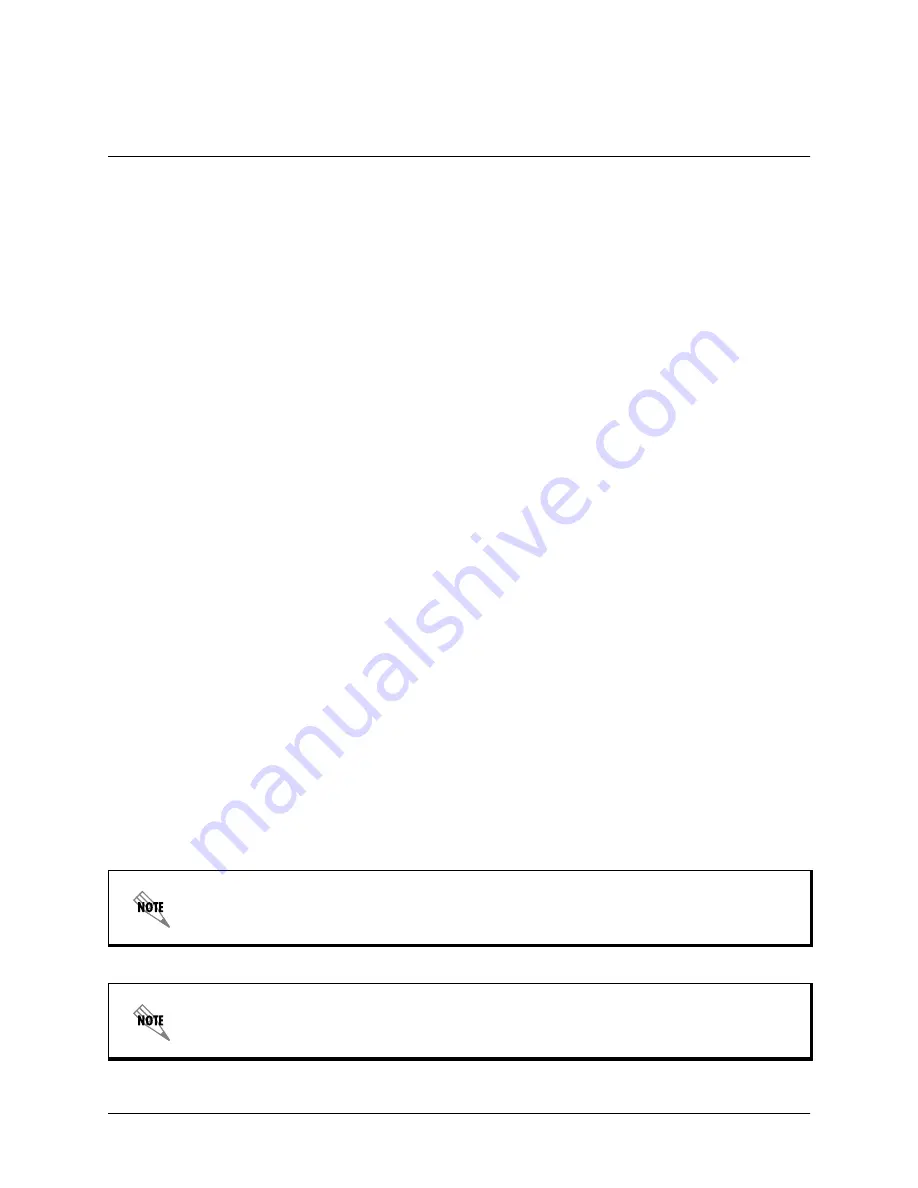
IQ 710 System Manual
© 2002 ADTRAN, Inc.
61202800L1-1B
IQ 710
Section 5, Detail Level Procedures
Page 124
Front Panel Configuration
Enter the IP Address:
1.
From the front panel, press 1 for
C
ONFIG
and press
<Enter>
.
2.
Press 6 for
S
YSTEM
and press
<Enter>
.
3.
The cursor will now be blinking on 1 for
IP A
DDRESS
. Press
<Enter>
. Enter the appropriate
IP
A
DDRESS
and press
<Enter>
.
4.
Press 2 for
S
UBNET
M
ASK
and press
<Enter>
. Enter the appropriate
S
UBNET
M
ASK
and press
<Enter>
.
5.
Press 3 for
GW IP A
DDRESS
option and press
<Enter>
. Enter the appropriate Gateway IP address
and press
<Enter>
.
Enter the Management DLCI:
1.
Cancel back to the Main menu.
2.
Press 1 for
C
ONFIG
and press
<Enter>
.
3.
Press 2 for
N
ETWORK
P
ORT
and press
<Enter>
.
4.
Press 3 for
DLCI 1
and press
<Enter>
. Enter the appropriate DLCI and press
<Enter>
.
5.
If more than one management DLCI is being used, press 4 for
DLCI 2
and press
<Enter>
. Enter
the appropriate DLCI and press
<Enter>
.
Enter the Management DLCI Mode:
1.
Press 5 for
DLCI 1 M
ODE
and press
<Enter>
. Use the arrow keys to select
D
EDICATED
if the man-
agement DLCI is used only to manage the IQ 710 (and not used to carry customer traffic), and
press
<Enter>
.
2.
If more than one management DLCI is being used, press 6 for
DLCI 2 M
ODE
and press
<Enter>
.
Use the arrow keys to select
D
EDICATED
if the management DLCI is used only to manage the IQ
710 (and not used to carry customer traffic), and press
<Enter>
.
The IQ 710 supports management from two network DLCIs either shared or dedicated.
The IQ 710 can simultaneously support management on two DLCIs. The unit will support
both DLCIs set to
S
HARED
, both DLCIs set to
D
EDICATED
, or one DLCI set to
S
HARED
and
one to
D
EDICATED
.
Содержание IQ 710
Страница 14: ...IQ 710 System Manual 2002 ADTRAN Inc ...
Страница 82: ...IQ 710 System Manual 2002 ADTRAN Inc 61202800L1 1B IQ 710 Section 5 Detail Level Procedures Page 82 ...
Страница 88: ...IQ 710 System Manual 2002 ADTRAN Inc 61202800L1 1B IQ 710 Section 5 Detail Level Procedures Page 88 ...
Страница 94: ...IQ 710 System Manual 2002 ADTRAN Inc 61202800L1 1B IQ 710 Section 5 Detail Level Procedures Page 94 ...
Страница 98: ...IQ 710 System Manual 2002 ADTRAN Inc 61202800L1 1B IQ 710 Section 5 Detail Level Procedures Page 98 ...
Страница 102: ...IQ 710 System Manual 2002 ADTRAN Inc 61202800L1 1B IQ 710 Section 5 Detail Level Procedures Page 102 ...
Страница 106: ...IQ 710 System Manual 2002 ADTRAN Inc 61202800L1 1B IQ 710 Section 5 Detail Level Procedures Page 106 ...
Страница 120: ...IQ 710 System Manual 2002 ADTRAN Inc 61202800L1 1B IQ 710 Section 5 Detail Level Procedures Page 120 ...
Страница 126: ...IQ 710 System Manual 2002 ADTRAN Inc 61202800L1 1B IQ 710 Section 5 Detail Level Procedures Page 126 ...
Страница 132: ...IQ 710 System Manual 2002 ADTRAN Inc 61202800L1 1B IQ 710 Section 5 Detail Level Procedures Page 132 ...
Страница 140: ...IQ 710 System Manual 2002 ADTRAN Inc 61202800L1 1B IQ 710 Section 5 Detail Level Procedures Page 140 ...
Страница 144: ...IQ 710 System Manual 2002 ADTRAN Inc 61202800L1 1B IQ 710 Section 5 Detail Level Procedures Page 144 ...
Страница 146: ...IQ 710 System Manual 2002 ADTRAN Inc 61202800L1 1B IQ 710 Section 6 Configuration Guides Page 146 ...
Страница 192: ...IQ 710 System Manual 2002 ADTRAN Inc 61202800L1 1B IQ 710 Section 6 Configuration Guides Page 192 ...
Страница 312: ...61202800L1 1B IQ 710 Section 7 N FormAnt Page 312 IQ 710 System Manual 2002 ADTRAN Inc ...
















































