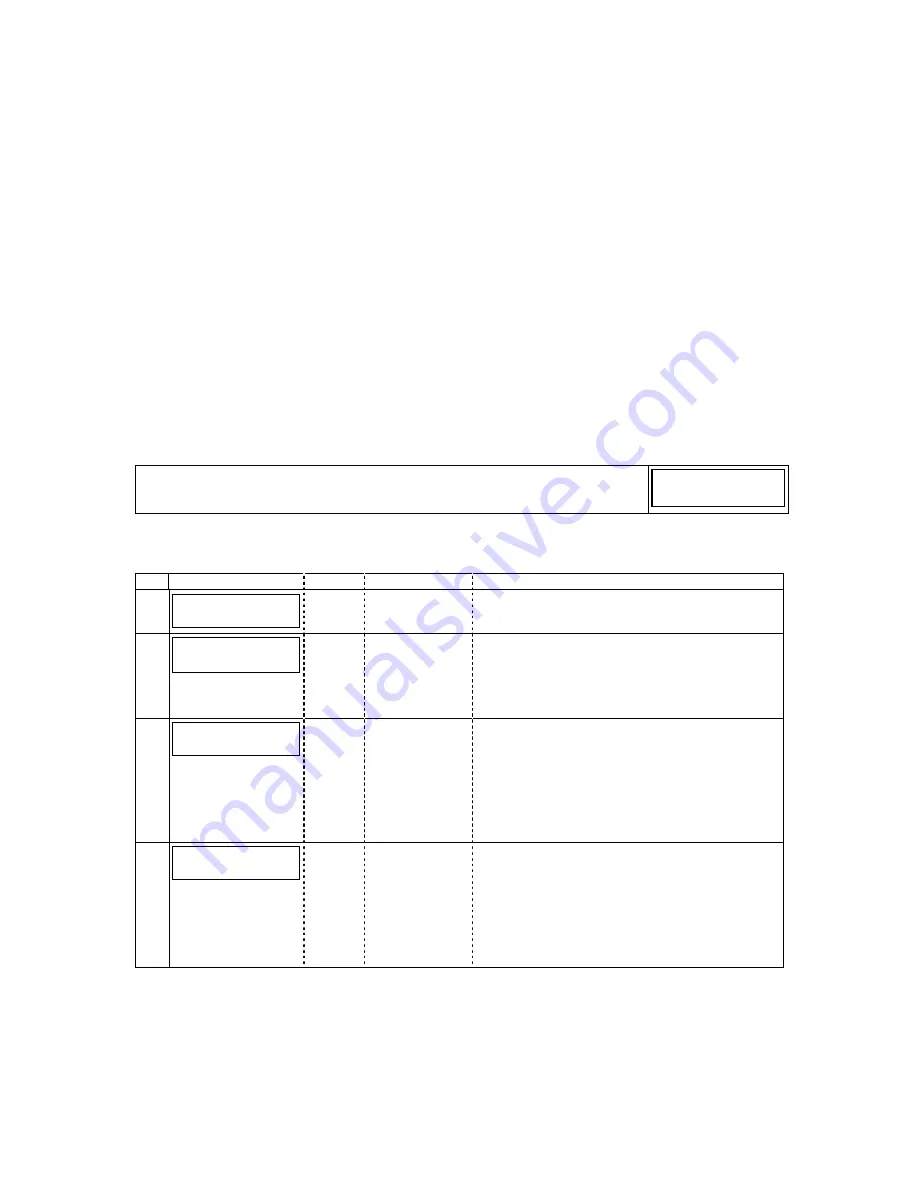
– 8 –
Programming Conventions
Programming is accomplished by answering a series of prompts (questions). Most prompts require only
a [Y]es or [N]o response, while others require a numerical response (ID numbers, etc.).
The current value is displayed on the second line in parentheses ( ). A "?" indicates an invalid entry.
Use the [ENTER] key to accept the current entry and proceed to the next prompt. If the entered value
is invalid, pressing [ENTER] re-displays the prompt; the next prompt is not displayed until a valid
answer is entered.
Use the up/down arrow keys to scroll through the programming questions without changing any values.
Press the [ESC] key to go to the end of the list of questions.
PROGRAMMING
ECP Mode Programming
Refer to Table 2 for GSMVL-ADT programming and follow the prompts.
Press the [ENTER] key to begin programming.
NOTE:
The ADT monitoring center can remotely block access to local device
programming. If this has been done, the following prompt appears:
Access to Prog
Mode Denied
Table 2
–
Programming the GSMVLP-ADT Module
NOTE:
The default programming values are listed in the prompts below.
PROMPTS
ENTRY
OPTIONS
DESCRIPTION
1
Strt Prog Mode?
(Y/N)_
[Y], [N]
Enters programming mode.
2
Enter Password
[0-9, A-F, N,
S, T, X, Y]
If a password has been previously assigned,
this prompt appears.
Enter a 4-digit password (0-9, A-F, N, S, T, X,
Y).
The next prompt appears.
3
Program Device?
(Y/N)_
[Y], [N]
To begin programming the module, press [Y]
and go to Prompt 9: "Device Mode."
To create a password if none has been
assigned, press [N] and go to Prompt 4:
"Create Password?."
To change an existing password, press [N]
and go to Prompt 5: "Change Password?."
4
Create Password?
(Y/N)_
[Y], [N]
Passwords can be used to protect account and
programming information.
If no password has been assigned, this prompt
appears after pressing [N] at the "Program
Device?" prompt.
If a password is desired, press [Y] and go to
Prompt 6: "Enter Password."
Содержание GSMVLP-ADT
Страница 1: ...GSMVLP ADT GSM Module with 2 Way Voice Installation and Programming Guide 800 04954 1 11 09 Rev A...
Страница 21: ...21 NOTES...
Страница 22: ...22 NOTES...
Страница 23: ...23 NOTES...























